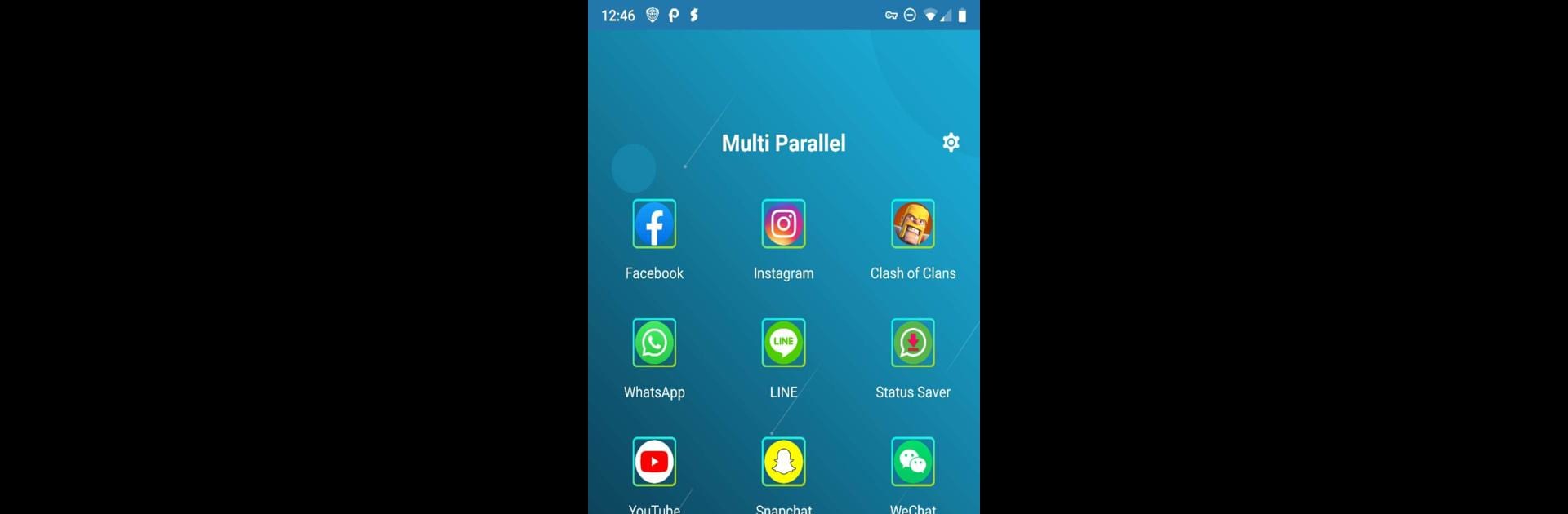

Multi Parallel: Multi Accounts
Играйте на ПК с BlueStacks – игровой платформе для приложений на Android. Нас выбирают более 500 млн. игроков.
Страница изменена: 17 сент. 2024 г.
Run Multi Parallel: Multi Accounts on PC or Mac
Let BlueStacks turn your PC, Mac, or laptop into the perfect home for Multi Parallel: Multi Accounts, a fun Tools app from Winterfell Applab – Clone App & Status Downloader.
About the App
Multi Parallel: Multi Accounts by Winterfell Applab – Clone App & Status Downloader is your go-to tool for managing multiple accounts on a single device. Whether you’re doubling up on social networks or playing games with various profiles, this app makes it a breeze to switch between roles seamlessly. Expect a hassle-free experience with parallel accounts, tailored for multitaskers.
App Features
-
Multiple Account Management
Balance your personal and work life effortlessly. Multi Parallel allows for simultaneous use of multiple messaging, game, and social accounts, keeping them all online with just one phone. -
Customizable Clones
Name and icon options let you personalize each account. Add extra security with the Privacy Locker feature to protect your clones. -
Efficient Switching
With a single tap, switch between infinite accounts. Enjoy a smooth experience with low RAM and power consumption, thanks to its lightweight build. -
Compatibility & Support
Fully supports Android 14 and works seamlessly with popular apps and Google Play Services, optimizing clone interactions. -
User-Friendly Design
Lite Mode enhances power and memory efficiency, ensuring easy navigation and operation across all your accounts.
For the best multi-account experience, subtly enjoy this app on a big screen using BlueStacks.
Eager to take your app experience to the next level? Start right away by downloading BlueStacks on your PC or Mac.
Играйте в игру Multi Parallel: Multi Accounts на ПК. Это легко и просто.
-
Скачайте и установите BlueStacks на ПК.
-
Войдите в аккаунт Google, чтобы получить доступ к Google Play, или сделайте это позже.
-
В поле поиска, которое находится в правой части экрана, введите название игры – Multi Parallel: Multi Accounts.
-
Среди результатов поиска найдите игру Multi Parallel: Multi Accounts и нажмите на кнопку "Установить".
-
Завершите авторизацию в Google (если вы пропустили этот шаг в начале) и установите игру Multi Parallel: Multi Accounts.
-
Нажмите на ярлык игры Multi Parallel: Multi Accounts на главном экране, чтобы начать играть.



