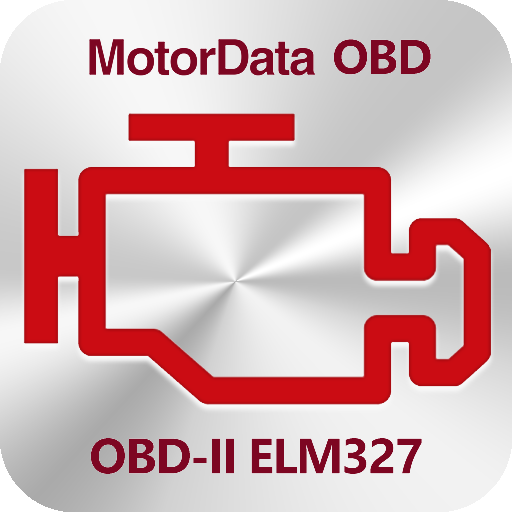Infocar-OBD2 ELM، فحص السيارة، التشخيص، السلامة
العب على الكمبيوتر الشخصي مع BlueStacks - نظام أندرويد للألعاب ، موثوق به من قبل أكثر من 500 مليون لاعب.
تم تعديل الصفحة في: 2 يناير 2020
Play INFOCAR - OBD2 ELM327 Car Scanner Diagnostics on PC
• Detects and informs vehicle fault code in sensors or the system in real-time while driving.
• Diagnoses risk factors in driving situation instantly based on personal driving style
• Check data on vehicle performance such as cooling water and engine temperature, and prevent any vehicle malfunctions.
● Driving style
• Analyzes driving records though InfoCar algorithm.
• Check your safe/economical driving scores and rankings.
• Check your driving style based on statistical graph and driving records.
• Check your score and records for the desired period.
● Driving records
• Driving distance, time, average speed, and fuel efficiency are recorded for every driving situation.
• Check when and where (time & location) warning occurred for speed, rapid acceleration, rapid deceleration and rapid turn.
• Check driving records such as speed, RPM and accelerator by time/location with replay driving function.
• Download driving log in Excel format for detailed driving records.
● Vehicle diagnosis
• Get detailed vehicle data in real time from the InfoCar Smart Scanner.
• Conduct self-diagnosis for any malfunctions in accessories such as ignition terminal, exhaust terminal, electronic circuit and so on.
• Check data on vehicle performance such as cooling water temperature, intake air pressure, engine load and so on.
• Check diagnostic records, which are automatically recorded at the end of driving.
● Real-time dashboard
• Provides real-time vehicle information on fuel and engine at a glance.
• Modify the display according to your convenience with easy operation.
• Check fuel efficiency and remaining fuel amount in real time.
• Utilize the HUD screen, which contains important information needed while driving.
● Vehicle management
• Provides information on consumables and informs recommended replacement cycle.
• Check consumables replacement date calculated based on the cumulative mileage of a vehicle.
• Create car maintenance log to organize your expenses and check them by item/date.
• Make a spending plan based on your car maintenance log and consumable replacement cycle.
● Convenient features
• Check and share your parking location and parking time.
• Record and save the external situation using the Black box function.
• Use your favorite features such as phone, message, and music on your driving dedicated screen.
• Use the floating button to check your driving score and driving data even when using other apps.
● Compatible with OBD2 terminal
- InfoCar app. supports the internationally standard OBD2 Protocol, so it supports ELM327 terminal using Bluetooth (2.0). The InfoCar app works best when used with our own terminal.
--------
※ App access rights and operating system
This service is only available for Andrioid 4.4 (Kitkat) and later versions.
[Required access rights]
- Location: access to display driving records and location under parking information mode.
- Storage space: access to store Black box video / audio files, diagnosis history
and driving records.
[Selective access right]
- Draw over other apps: accesses to activate floating button function.
- Microphone: accesses to enable voice recording when using Black box function
- Camera: accesses to record parking location and Black box images.
[Terminal support]
- Supports general purpose OBD (OBDII, OBD2, OBD-2, Viecar)
- Supports other companies’ OBD2 (Innocar, Castella, Carista)
[Language support]
- The service will be available in 14 languages including Korean and English.
If you have any problems or questions while using this system, please contact us at 82-2-927-8242 or tech.infocar@gmail.com.
--------
[Developer’s contact information]
82-2-927-8242
INFOCAR Co., Ltd., 2nd floor, Techno Complex Building, Korea University, 145 Anam-ro, Seongbuk-gu, Seoul, South Korea
العب Infocar-OBD2 ELM، فحص السيارة، التشخيص، السلامة على جهاز الكمبيوتر. من السهل البدء.
-
قم بتنزيل BlueStacks وتثبيته على جهاز الكمبيوتر الخاص بك
-
أكمل تسجيل الدخول إلى Google للوصول إلى متجر Play ، أو قم بذلك لاحقًا
-
ابحث عن Infocar-OBD2 ELM، فحص السيارة، التشخيص، السلامة في شريط البحث أعلى الزاوية اليمنى
-
انقر لتثبيت Infocar-OBD2 ELM، فحص السيارة، التشخيص، السلامة من نتائج البحث
-
أكمل تسجيل الدخول إلى Google (إذا تخطيت الخطوة 2) لتثبيت Infocar-OBD2 ELM، فحص السيارة، التشخيص، السلامة
-
انقر على أيقونة Infocar-OBD2 ELM، فحص السيارة، التشخيص، السلامة على الشاشة الرئيسية لبدء اللعب