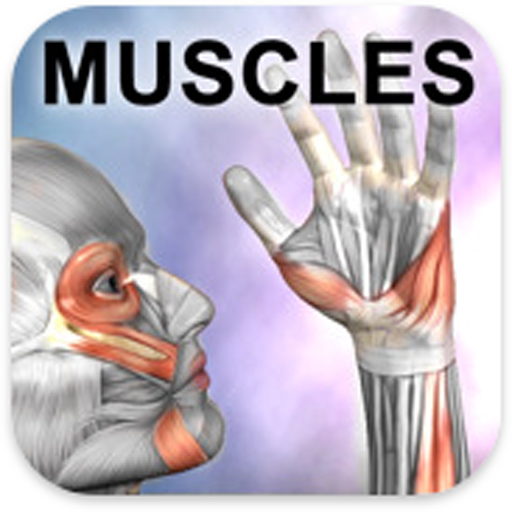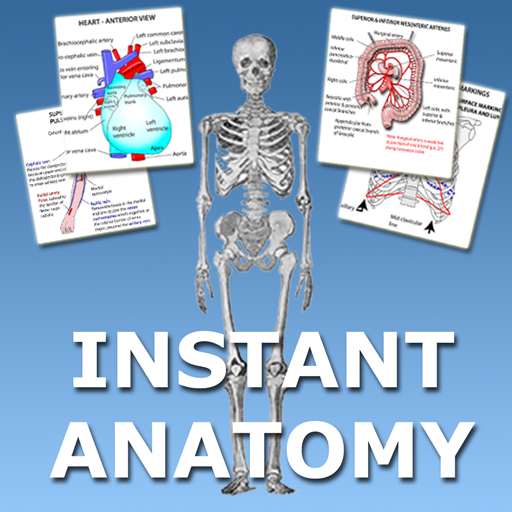Muscle and Bone Anatomy 3D
เล่นบน PC ผ่าน BlueStacks - Android Gaming Platform ที่ได้รับความไว้วางใจจากเกมเมอร์ 500 ล้านคนทั่วโลก
Page Modified on: 30 กรกฎาคม 2562
Play Muscle and Bone Anatomy 3D on PC
VIEWER: The viewer allows you to control a 3D view of the body, with labels that lead to full screen images of 145 muscles each with the name, action, origin, insertion, nerve supply and comments for each muscle. The viewer also includes all the bones with detailed landmarks.
ACTIONS: The best way to learn about muscles is to group them into their actions. In this section, choose from over 37 body actions, and see an animation of the action, with a visual list of muscles that perform that action, plus comments in each section.
3D MODELS: There are seven 3D models, each model allows you to control a body area in 3-D space, with multiple stops along the way that identifying the structures and give comments on each area. Models cover the ankle, knee, pelvis, shoulder, face, hand, and a detailed look at the vertebrae.
QUIZZES: 6 types of quizzes! 18 pages of label matching quizzes where you have to match a name to the correct location. Multiple choice quiz builder that allows you to test the name, action, origin or insertion for each muscle. Skeletal quiz tests your knowledge of each bone name. These two quizzes feature adaptive quizzing which adds your missed answers to the Favorites, allowing you to test yourself on only what you have missed (or create your own quiz on just what you want to learn). The Action quiz tests your knowledge of every joint action in the body. The Spelling quiz tests spelling of muscle and bone names. The general quiz tests your knowledge of general muscle and bone anatomy subjects. You can also email your scores to an instructor or friend.
MEDIA: Thirty beautiful pages of basic muscle and bone info along with common musculo-skeletal conditions. Five embedded videos (16 minutes) that give the basics of the muscular and skeletal system. These videos cover the arm, torso, face, leg, and fascia.
If you want to experience the future of digital education, this app is a great example of combining beautiful imagery, knowledge and interactivity, utilizing the full power of the tablet.
This app is used at multiple anatomy programs across the country.
เล่น Muscle and Bone Anatomy 3D บน PC ได้ง่ายกว่า
-
ดาวน์โหลดและติดตั้ง BlueStacks บน PC ของคุณ
-
ลงชื่อเข้าใช้แอคเคาท์ Google เพื่อเข้าสู่ Play Store หรือทำในภายหลัง
-
ค้นหา Muscle and Bone Anatomy 3D ในช่องค้นหาด้านขวาบนของโปรแกรม
-
คลิกเพื่อติดตั้ง Muscle and Bone Anatomy 3D จากผลการค้นหา
-
ลงชื่อเข้าใช้บัญชี Google Account (หากยังไม่ได้ทำในขั้นที่ 2) เพื่อติดตั้ง Muscle and Bone Anatomy 3D
-
คลิกที่ไอคอน Muscle and Bone Anatomy 3D ในหน้าจอเพื่อเริ่มเล่น