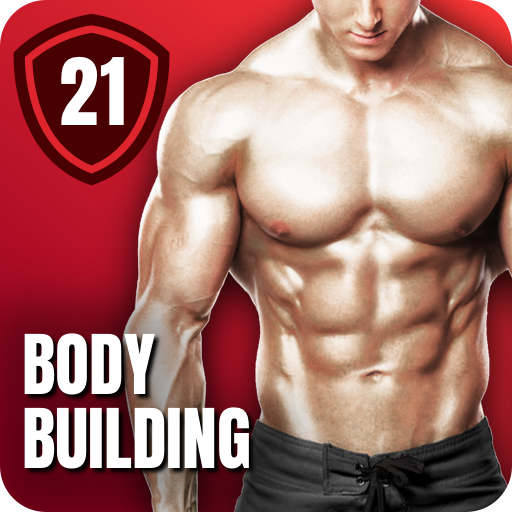Muscle Booster Workout Planner
Play on PC with BlueStacks – the Android Gaming Platform, trusted by 500M+ gamers.
Page Modified on: December 15, 2021
Play Muscle Booster Workout Planner on PC
Whether you want to work out at home without equipment or hit the gym, Muscle Booster's smart training algorithm will guide you through the right number of sets, reps, and rep ranges, and ensure you rest between sets, so that you can achieve your training goals.
WHO IS MUSCLE BOOSTER FOR?
Muscle Booster has been developed especially for men who care about their well-being and appearance and want to look and feel healthy. The app is a personal fitness coach substitute for mens workout and will help you get in great shape either at home or at the gym.
HOW TO START
Set your main goal: weight loss, shred & burn fat, or muscle gain
Chose additional goals: improving your health, enhancing your appearance, building strength
Choose your current and desired body shape: cut, bulk, or extra bulk
Select the zones that you want to work on: arms, back, abs, pecs, belly, legs, chest or shoulders
Set your fitness level: from beginner strength-trainer to professional athlete
Enter your personal data: age, height, and bodyweight
Finally, get a personalized plan for your workouts and get started, all while being guided by Muscle Booster
HOW DOES MUSCLE BOOSTER WORK?
After assessing your goals and personal data, our AI algorithm will suggest a personalized workout plan – a combination of cardio, strength, recovery and LISS (walking, running, cycling) exercises that will enable you to maximize your results.
HOW MANY EXERCISE PLANS DOES MUSCLE BOOSTER INCLUDE?
A basic plan will be created for you and displayed in your calendar. Each week the workout plan will be updated according to your progress and feedback (if the previous workouts were too easy or too difficult for you).
The plan includes gym & home workout training sessions:
cardio, no equipment workout, planks & jumps, HIIT, tricep dips, endurance sets, jump squats, 5x5 & gym workout, mountain climbers, wall sit, aerobic exercises, push ups, crunches, recovery exercises, burpees, abs workout, gymnastics, jumping jacks, upper body workout, and strength training for in the gym or at home.
Get active and motivated to achieve your fitness goals with our app!
HOW LONG DO I NEED TO TRAIN TO ACHIEVE MY GOALS?
Depending on your physical level, you'll need to choose an appropriate program intensity – starting from a beginner workout. To get stronger or lose weight in 30 days or less, you can choose a bodyweight program suitable for you – take a 30 day fitness challenge or create a 6 pack in 30 days.
One more recommendation – why not complete a 7 minute workout every morning? It'll set you up for the rest of the day!
Remember – you can track your success at burning calories using the in-app weight loss tracker.
HOME OR GYM WORKOUT? WHICH IS BETTER?
With Muscle Booster you can achieve your goals anywhere!
- Choose an at home full body workout fitness program and get a customized wholesome approach to weight loss or weight gain, without equipment required.
The app has workouts for your abs, chest, legs, arms and butt as well as full body workout.
- Get fit, burn fat, or build muscle at the gym. Get a gym workout guide and exercise plan designed by a professional fitness coach.
Whether you're looking to lose some weight or bulk up - take on the challenge, get fit, feel stronger, and change your life with Muscle Booster.
For more information, see our:
Privacy Policy: http://musclebooster.fitness/privacy-policy.html
Terms of Use: http://musclebooster.fitness/terms-of-use.html
Play Muscle Booster Workout Planner on PC. It’s easy to get started.
-
Download and install BlueStacks on your PC
-
Complete Google sign-in to access the Play Store, or do it later
-
Look for Muscle Booster Workout Planner in the search bar at the top right corner
-
Click to install Muscle Booster Workout Planner from the search results
-
Complete Google sign-in (if you skipped step 2) to install Muscle Booster Workout Planner
-
Click the Muscle Booster Workout Planner icon on the home screen to start playing