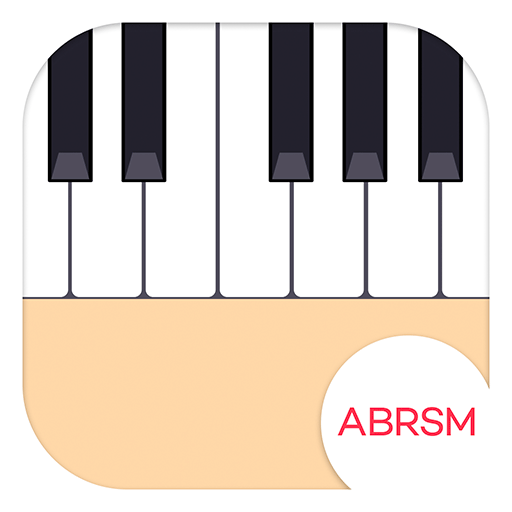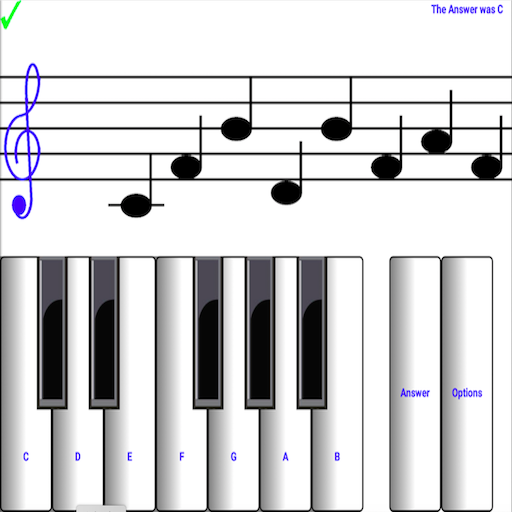Learn to read music notes and key signatures
Chơi trên PC với BlueStacks - Nền tảng chơi game Android, được hơn 500 triệu game thủ tin tưởng.
Trang đã được sửa đổi vào: 21 tháng 6, 2017
Play Learn to read music notes and key signatures on PC
Read sheet music quickly and effortlessly like a pro. Learn to recognize key signatures, notes, and intervals in the blink of an eye. Three independent learning modules in one app. Set aside five minutes a day for this app, and you will be reading sheet music like a professional musician in no time.
The app uses an ingenious approach to memorizing information through repetition and visual patterns with a focus on hard-to-remember pieces of information.
The simple, elegant, and intuitive interface allows you to switch between the different note-naming systems used in major countries around the world:
• CDEFGAB (major + minor, 大调 + 小调, 大調 + 小調)
• CDEFGAH (dur + moll)
• Do Re Mi Fa Sol La Si (mayor + menor, maior + menor, majeur + mineur, maggiore + minore)
• Дo Рe Ми Фа Coль Ля Си (мажор + минор)
• ハ ニ ホ ヘ ト イ ロ (長調 + 短調)
• 도 레 미 파 솔 라 시 (장조 + 단조)
Key Signatures module: Learn key signatures – this module will help you memorize a circle of fifths – a must for every musician. You will learn to recognize keys based on the number of sharps or flats in a key signature at the beginning of a staff.
Choose from three learning modes using the buttons at the bottom of the module home screen:
• Learn key signatures for major keys only – left button
• Learn key signatures for minor keys only – middle button
• Learn key signatures for both major and minor keys – right button
Notes module: Learn music notes – this module will teach you to quickly recognize notes without thinking – you’ll look at it, and you’ll simply know it.
Choose from three learning modes using the buttons at the bottom of the module home screen:
• Learn notes from the treble clef only – left button
• Learn notes from the bass clef only – middle button
• Learn notes from both treble and bass clef – right button
Intervals module: Learn intervals – this module is especially helpful for pianists. Skilled pianists don't need to identify every note in a sheet. They recognize patterns based on the distance between notes (intervals) and automatically stretch their fingers accordingly.
Choose from three learning modes using the buttons at the bottom of the module home screen:
• Learn harmonic intervals only – left button
• Learn melodic intervals only – middle button
• Learn both harmonic and melodic intervals – right button
Chơi Learn to read music notes and key signatures trên PC. Rất dễ để bắt đầu
-
Tải và cài đặt BlueStacks trên máy của bạn
-
Hoàn tất đăng nhập vào Google để đến PlayStore, hoặc thực hiện sau
-
Tìm Learn to read music notes and key signatures trên thanh tìm kiếm ở góc phải màn hình
-
Nhấn vào để cài đặt Learn to read music notes and key signatures trong danh sách kết quả tìm kiếm
-
Hoàn tất đăng nhập Google (nếu bạn chưa làm bước 2) để cài đặt Learn to read music notes and key signatures
-
Nhấn vào icon Learn to read music notes and key signatures tại màn hình chính để bắt đầu chơi