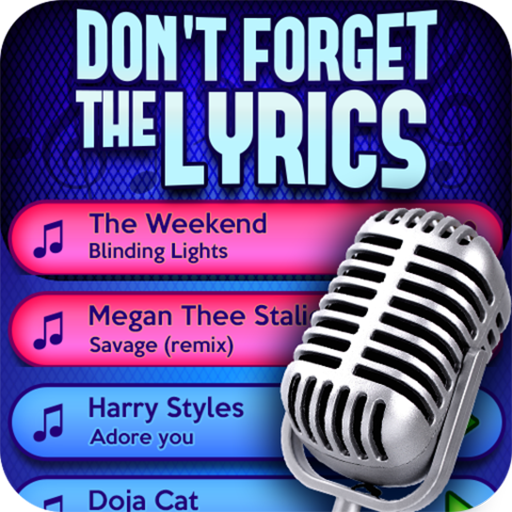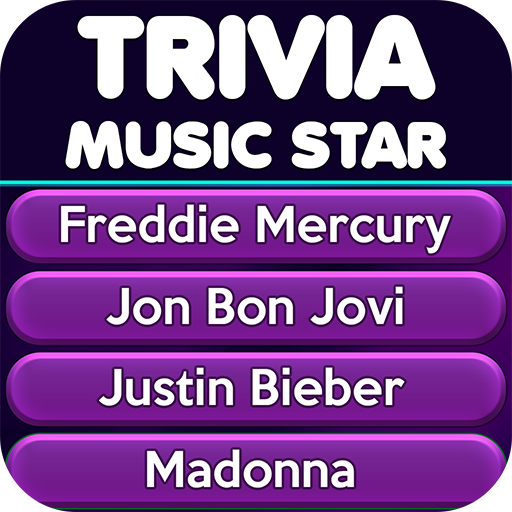Music Champion - Rhythm Game
Play on PC with BlueStacks – the Android Gaming Platform, trusted by 500M+ gamers.
Page Modified on: Nov 21, 2022
Play Music Champion - Rhythm Game on PC
Master every song from the collection to S grade and become the true music champion!
⭐CLASSIC MODE⭐
Music Champion has over 20 tracks, which include marches, anthems, blues, classics, folk, funny songs and more. More songs in this champ music game are coming soon.
⭐COLLECTABLE SKINS⭐
You can collect skins that change your character visuals in our music game. Look for a few specials, that only a few players have! We are working on more skins content, check it out soon! In Music Champion, you can collect skins for your champ, trombone, saxophone and much more!
⭐MULTIPLE MUSICAL INSTRUMENTS⭐
There is no need to play just a saxophone. We are working on more musical instruments like guitar, piano, flute or trumpet also! Choose your favourite musical instrument and become the champ of our champ rhythm based game.
Controls
Play with one of your fingers then move it up and down, like a trombone hero, and the pitch of the note will slide to match and the trombone will blow! You completely control the sounds your trombone makes.
Become a champ, unleash the trombone hero in you with our game!
Play Music Champion - Rhythm Game on PC. It’s easy to get started.
-
Download and install BlueStacks on your PC
-
Complete Google sign-in to access the Play Store, or do it later
-
Look for Music Champion - Rhythm Game in the search bar at the top right corner
-
Click to install Music Champion - Rhythm Game from the search results
-
Complete Google sign-in (if you skipped step 2) to install Music Champion - Rhythm Game
-
Click the Music Champion - Rhythm Game icon on the home screen to start playing