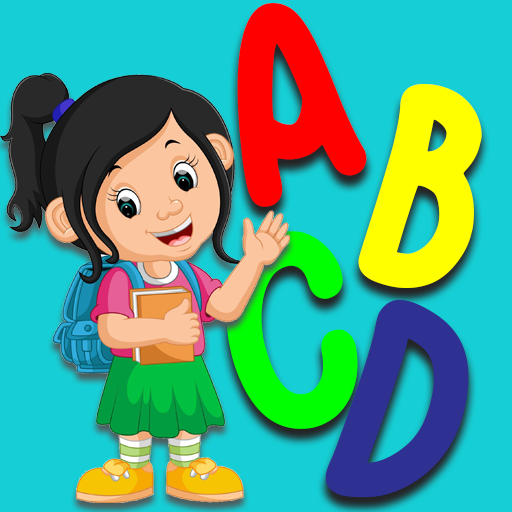Music Kids - Songs & Music Instruments
Gioca su PC con BlueStacks: la piattaforma di gioco Android, considerata affidabile da oltre 500 milioni di giocatori.
Pagina modificata il: 19 luglio 2019
Play Music Kids - Songs & Music Instruments on PC
Use your fingers to play colorful instruments such as kids xylophone, drum kit, piano, saxophone, trumpet, flute and acoustic guitar. Let your child make music on your phone or tablet. It is great fun for toddlers and kids to sit down and learn how to play musical instruments with authentic sounds.
Features of Music Box:
- Piano, Electric guitar, Xylophone, Drums percussion and Flute. Each instrument has real sounds and representation.
- Lots of famous songs to learn to play.
- Fantastic Auto Play Mode to play the selected song.
- Navigation and bright child-friendly graphics.
- Multi touch to play several tones at the same time.
- Free play or tap to play along to different rhythms (drum set, electric guitar, grand piano, saxophone and tambourine)
Gioca Music Kids - Songs & Music Instruments su PC. È facile iniziare.
-
Scarica e installa BlueStacks sul tuo PC
-
Completa l'accesso a Google per accedere al Play Store o eseguilo in un secondo momento
-
Cerca Music Kids - Songs & Music Instruments nella barra di ricerca nell'angolo in alto a destra
-
Fai clic per installare Music Kids - Songs & Music Instruments dai risultati della ricerca
-
Completa l'accesso a Google (se hai saltato il passaggio 2) per installare Music Kids - Songs & Music Instruments
-
Fai clic sull'icona Music Kids - Songs & Music Instruments nella schermata principale per iniziare a giocare