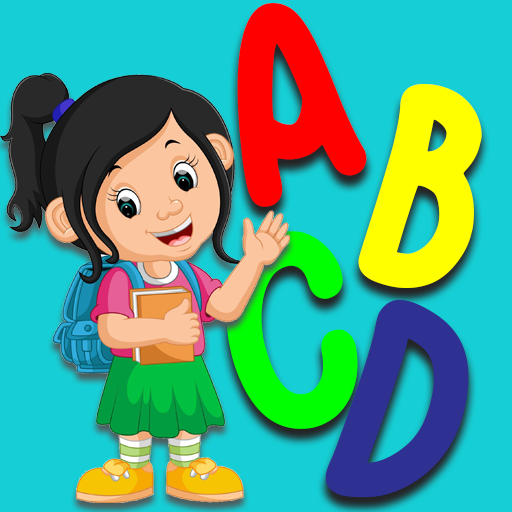Music Kids - Songs & Music Instruments
Graj na PC z BlueStacks – Platforma gamingowa Android, która uzyskała zaufanie ponad 500 milionów graczy!
Strona zmodyfikowana w dniu: 19 lipca 2019
Play Music Kids - Songs & Music Instruments on PC
Use your fingers to play colorful instruments such as kids xylophone, drum kit, piano, saxophone, trumpet, flute and acoustic guitar. Let your child make music on your phone or tablet. It is great fun for toddlers and kids to sit down and learn how to play musical instruments with authentic sounds.
Features of Music Box:
- Piano, Electric guitar, Xylophone, Drums percussion and Flute. Each instrument has real sounds and representation.
- Lots of famous songs to learn to play.
- Fantastic Auto Play Mode to play the selected song.
- Navigation and bright child-friendly graphics.
- Multi touch to play several tones at the same time.
- Free play or tap to play along to different rhythms (drum set, electric guitar, grand piano, saxophone and tambourine)
Zagraj w Music Kids - Songs & Music Instruments na PC. To takie proste.
-
Pobierz i zainstaluj BlueStacks na PC
-
Zakończ pomyślnie ustawienie Google, aby otrzymać dostęp do sklepu Play, albo zrób to później.
-
Wyszukaj Music Kids - Songs & Music Instruments w pasku wyszukiwania w prawym górnym rogu.
-
Kliknij, aby zainstalować Music Kids - Songs & Music Instruments z wyników wyszukiwania
-
Ukończ pomyślnie rejestrację Google (jeśli krok 2 został pominięty) aby zainstalować Music Kids - Songs & Music Instruments
-
Klinij w ikonę Music Kids - Songs & Music Instruments na ekranie startowym, aby zacząć grę