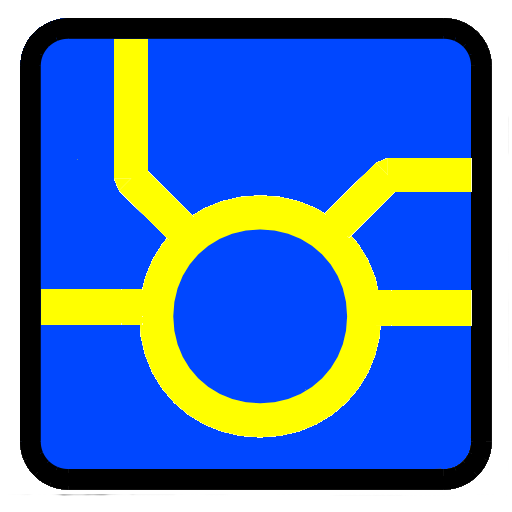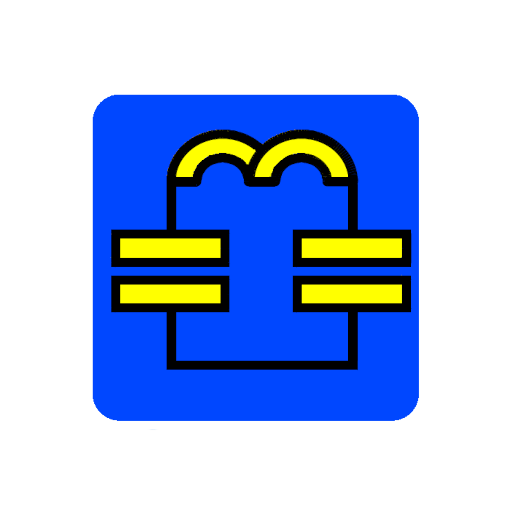Electronics Toolbox
Spiele auf dem PC mit BlueStacks - der Android-Gaming-Plattform, der über 500 Millionen Spieler vertrauen.
Seite geändert am: 30. November 2019
Play Electronics Toolbox on PC
All the tools in this app are also included in the RF & Microwave Toolbox app:
http://play.google.com/store/apps/details?id=mwave.mwcalculator_pro
LIKE and Share us:
Google+: http://gplus.to/androiddesignnl
Feature list:
1) PI, T and L attenuator
2) Power and voltage converter
3) Parallel LCR impedance/resonance
4) Series LCR impedance/resonance
5) Inductor impedance
6) Capacitance impedance
7) Ohm's Law
8) Radio equation calculator (1-way path loss)
9) Air Core Inductor Inductance Calculator
10) Capacitor impedance
11) Noise floor
12) Amplifier cascade (NF, Gain, P1db, OIP2, OIP3)
13) Low Pass filter
14) High Pass filter
15) Helical antenna
16) Band Pass filter
17) Band Stop filter
18) Peak to RMS (peak, RMS, average, CF)
19) Mixer harmonics
20) Resistor Color Code calculator.
21) PCB Trace Width and Clearance Calculator
22) Series and Parallel component (R, L and C) calculations.
23) Reverse Series and Parallel resistor calculations.
24) Inductor Color Code Calculator.
25) Capacitor Charge Calculator.
26) Led Resistor Calculator.
27) Voltage Divider Calculator.
28) Opamp Calculator
29) Wavelength calculator
30) LCR Parallel - Series Conversion Calculator
31) Inductor Charge Calculator.
32) Heat Sink temperature calculator
33) Thermal via calculator
34) Resistor SMD Code calculator.
35) Bridged T Attenuator Calculator.
36) CR/LR/LCR Calculator (lowpass, highpass, bandpass and bandstop)
Also checkout the RF & Microwave Toolbox which has all the tools of this Electronic Toolbox and the RF & Microwave tools.
Please let me know if there are electronic related tools that you would like to be added.
Spiele Electronics Toolbox auf dem PC. Der Einstieg ist einfach.
-
Lade BlueStacks herunter und installiere es auf deinem PC
-
Schließe die Google-Anmeldung ab, um auf den Play Store zuzugreifen, oder mache es später
-
Suche in der Suchleiste oben rechts nach Electronics Toolbox
-
Klicke hier, um Electronics Toolbox aus den Suchergebnissen zu installieren
-
Schließe die Google-Anmeldung ab (wenn du Schritt 2 übersprungen hast), um Electronics Toolbox zu installieren.
-
Klicke auf dem Startbildschirm auf das Electronics Toolbox Symbol, um mit dem Spielen zu beginnen