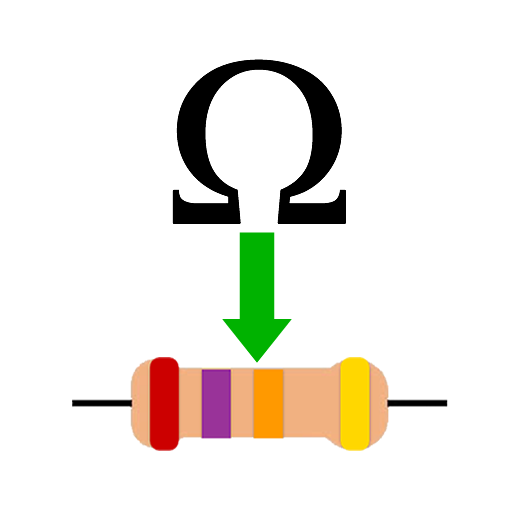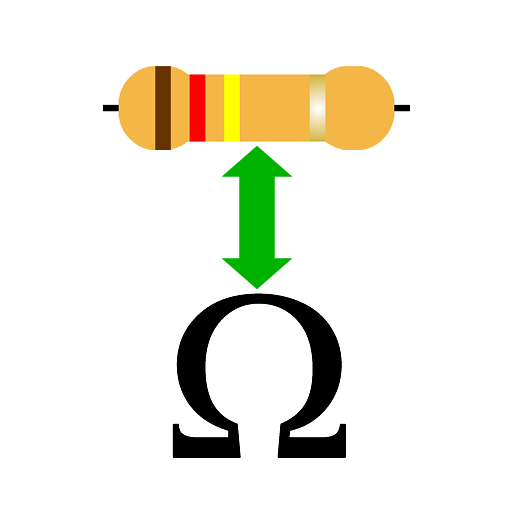Resistor Color Code
Mainkan di PC dengan BlueStacks – platform Game-Game Android, dipercaya oleh lebih dari 500 juta gamer.
Halaman Dimodifikasi Aktif: 16 November 2018
Play Resistor Color Code on PC
Calculate resistor value by selecting the band colors.
Or Reverse:
Enter a resistor value and find the color code.
If the value is not an standard E-series value the two nearest values are shown.
* 3, 4, 5 and 6 band resistor support *
If the resistor has a standard E-series value then also the E-series (E3, E6,E12, E24, E48, E96, E192) number will be shown.
App for resistor SMD code: http://play.google.com/store/apps/details?id=mwave.resistor_smd_code
LIKE and Share us:
Google+: http://gplus.to/androiddesignnl
Mainkan Resistor Color Code di PC Mudah saja memulainya.
-
Unduh dan pasang BlueStacks di PC kamu
-
Selesaikan proses masuk Google untuk mengakses Playstore atau lakukan nanti
-
Cari Resistor Color Code di bilah pencarian di pojok kanan atas
-
Klik untuk menginstal Resistor Color Code dari hasil pencarian
-
Selesaikan proses masuk Google (jika kamu melewati langkah 2) untuk menginstal Resistor Color Code
-
Klik ikon Resistor Color Code di layar home untuk membuka gamenya