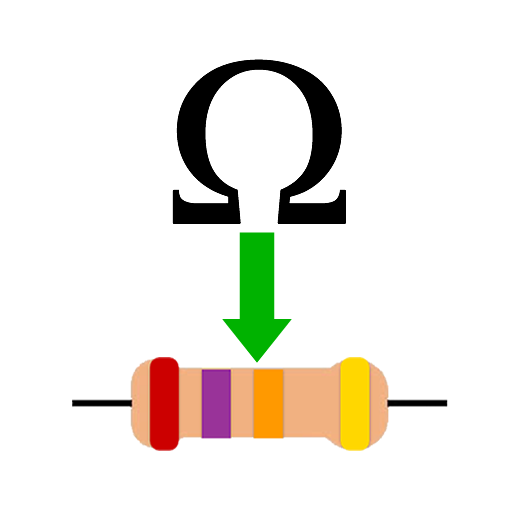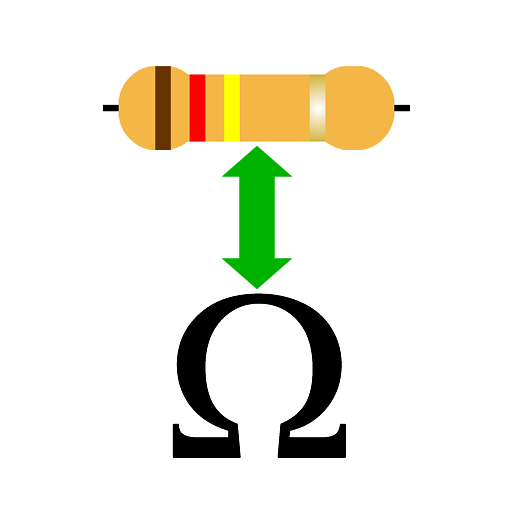このページには広告が含まれます

Resistor Color Code
仕事効率化 | android-design.nl
BlueStacksを使ってPCでプレイ - 5憶以上のユーザーが愛用している高機能Androidゲーミングプラットフォーム
Play Resistor Color Code on PC
This is the best and by far the fastest and most easy Resistor Color Code calculator.
Calculate resistor value by selecting the band colors.
Or Reverse:
Enter a resistor value and find the color code.
If the value is not an standard E-series value the two nearest values are shown.
* 3, 4, 5 and 6 band resistor support *
If the resistor has a standard E-series value then also the E-series (E3, E6,E12, E24, E48, E96, E192) number will be shown.
App for resistor SMD code: http://play.google.com/store/apps/details?id=mwave.resistor_smd_code
LIKE and Share us:
Google+: http://gplus.to/androiddesignnl
Calculate resistor value by selecting the band colors.
Or Reverse:
Enter a resistor value and find the color code.
If the value is not an standard E-series value the two nearest values are shown.
* 3, 4, 5 and 6 band resistor support *
If the resistor has a standard E-series value then also the E-series (E3, E6,E12, E24, E48, E96, E192) number will be shown.
App for resistor SMD code: http://play.google.com/store/apps/details?id=mwave.resistor_smd_code
LIKE and Share us:
Google+: http://gplus.to/androiddesignnl
Resistor Color CodeをPCでプレイ
-
BlueStacksをダウンロードしてPCにインストールします。
-
GoogleにサインインしてGoogle Play ストアにアクセスします。(こちらの操作は後で行っても問題ありません)
-
右上の検索バーにResistor Color Codeを入力して検索します。
-
クリックして検索結果からResistor Color Codeをインストールします。
-
Googleサインインを完了してResistor Color Codeをインストールします。※手順2を飛ばしていた場合
-
ホーム画面にてResistor Color Codeのアイコンをクリックしてアプリを起動します。