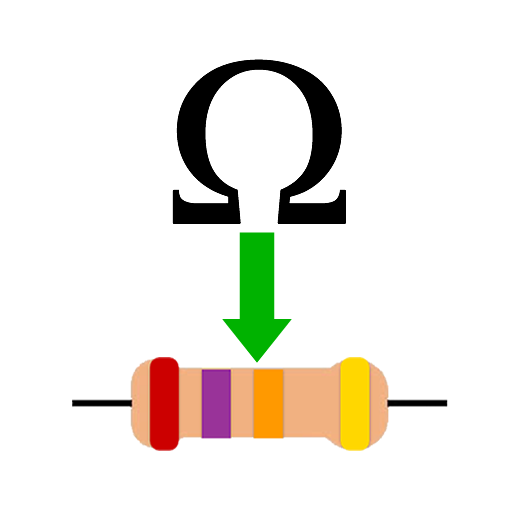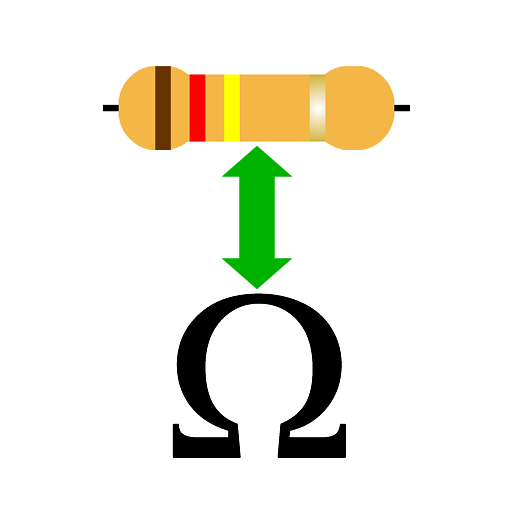Resistor Color Code
Graj na PC z BlueStacks – Platforma gamingowa Android, która uzyskała zaufanie ponad 500 milionów graczy!
Strona zmodyfikowana w dniu: 16 listopada 2018
Play Resistor Color Code on PC
Calculate resistor value by selecting the band colors.
Or Reverse:
Enter a resistor value and find the color code.
If the value is not an standard E-series value the two nearest values are shown.
* 3, 4, 5 and 6 band resistor support *
If the resistor has a standard E-series value then also the E-series (E3, E6,E12, E24, E48, E96, E192) number will be shown.
App for resistor SMD code: http://play.google.com/store/apps/details?id=mwave.resistor_smd_code
LIKE and Share us:
Google+: http://gplus.to/androiddesignnl
Zagraj w Resistor Color Code na PC. To takie proste.
-
Pobierz i zainstaluj BlueStacks na PC
-
Zakończ pomyślnie ustawienie Google, aby otrzymać dostęp do sklepu Play, albo zrób to później.
-
Wyszukaj Resistor Color Code w pasku wyszukiwania w prawym górnym rogu.
-
Kliknij, aby zainstalować Resistor Color Code z wyników wyszukiwania
-
Ukończ pomyślnie rejestrację Google (jeśli krok 2 został pominięty) aby zainstalować Resistor Color Code
-
Klinij w ikonę Resistor Color Code na ekranie startowym, aby zacząć grę