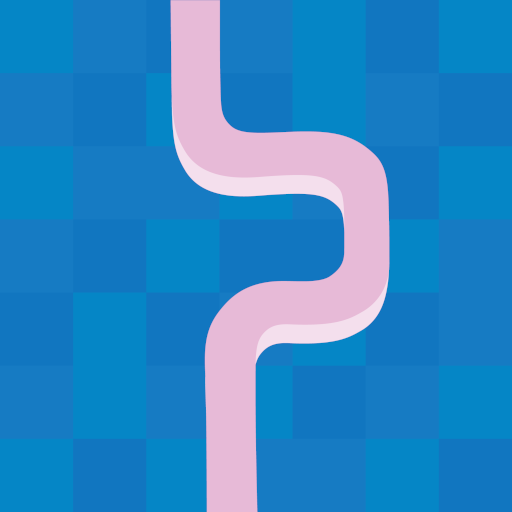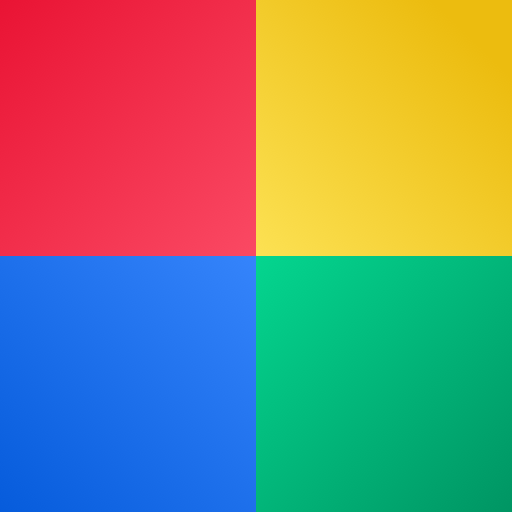このページには広告が含まれます

PixelYear: Año en Píxeles
ライフスタイル | Marco Olvera
BlueStacksを使ってPCでプレイ - 5憶以上のユーザーが愛用している高機能Androidゲーミングプラットフォーム
Play PixelYear: Year in Pixels on PC
With PixelYear you can keep track of all your moods during the year, with personalized colors, as well as being able to visualize them in a grid representing the whole year in pixels.
Each pixel corresponds to one day of the year.
You can add unlimited moods or emotions; Although it is not limited to only moods, you can also keep track of your productivity for example.
It serves as an intimate diary since you can add notes for each day to record your activities.
Customize your moods and emotions.
Set your daily reminder so you do not forget a single day.
You can also share the results with your friends.
PixelYear does not store your personal data, they are under your control.
Each pixel corresponds to one day of the year.
You can add unlimited moods or emotions; Although it is not limited to only moods, you can also keep track of your productivity for example.
It serves as an intimate diary since you can add notes for each day to record your activities.
Customize your moods and emotions.
Set your daily reminder so you do not forget a single day.
You can also share the results with your friends.
PixelYear does not store your personal data, they are under your control.
PixelYear: Año en PíxelesをPCでプレイ
-
BlueStacksをダウンロードしてPCにインストールします。
-
GoogleにサインインしてGoogle Play ストアにアクセスします。(こちらの操作は後で行っても問題ありません)
-
右上の検索バーにPixelYear: Año en Píxelesを入力して検索します。
-
クリックして検索結果からPixelYear: Año en Píxelesをインストールします。
-
Googleサインインを完了してPixelYear: Año en Píxelesをインストールします。※手順2を飛ばしていた場合
-
ホーム画面にてPixelYear: Año en Píxelesのアイコンをクリックしてアプリを起動します。