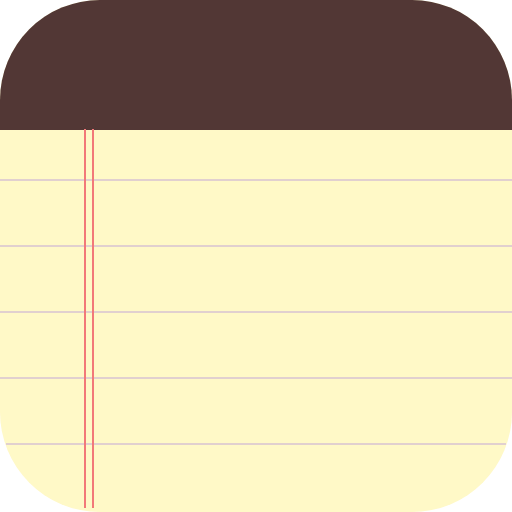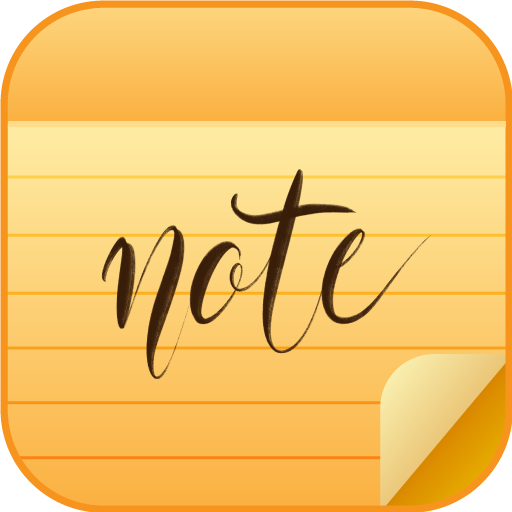Notizblock
Spiele auf dem PC mit BlueStacks - der Android-Gaming-Plattform, der über 500 Millionen Spieler vertrauen.
Seite geändert am: 11. April 2020
Play Notepad Notes on PC
With this notepad you can take notes anywhere and at any time.
*Features*:
-Save and browse : Note - Notepad allow you to save and browse your notes.
-Add Reminder :Note - Notepad allow you to add Reminder , you can set a reminder to remind you with any important thing .
-color :Note - Notepad allow you to organize notes by colors , there are many colors. just choose the look you like .
-protecting : you can protect notes by password.
-pop-up window : when you copy any text at anywhere in your mobile ,a dialog(window) will appear to add this text as a note to Note app .
-Font style : Note - Notepad allow you to change the Font style وthere are many beautiful font style for you(English and Arabic font style).
-Store large notes :by Note - Notepad you can store large notes.
-Sorting notes :Note - Notepad allow you to Sorting notes , you can sorting your note by (alphabetical or created time).
-Search notes :by Note - Notepad you can Search notes.
-Share notes :by Note - Notepad you can Share notes with your friends.
Spiele Notizblock auf dem PC. Der Einstieg ist einfach.
-
Lade BlueStacks herunter und installiere es auf deinem PC
-
Schließe die Google-Anmeldung ab, um auf den Play Store zuzugreifen, oder mache es später
-
Suche in der Suchleiste oben rechts nach Notizblock
-
Klicke hier, um Notizblock aus den Suchergebnissen zu installieren
-
Schließe die Google-Anmeldung ab (wenn du Schritt 2 übersprungen hast), um Notizblock zu installieren.
-
Klicke auf dem Startbildschirm auf das Notizblock Symbol, um mit dem Spielen zu beginnen