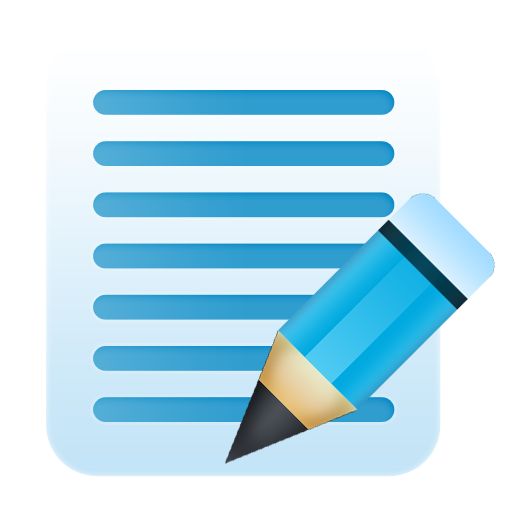Notepad pro
Jouez sur PC avec BlueStacks - la plate-forme de jeu Android, approuvée par + 500M de joueurs.
Page Modifiée le: 26 juillet 2018
Play Notepad pro on PC
With this notepad you can take notes anywhere and at any time.
*Features*:
-Save and browse : Note - Notepad allow you to save and browse your notes.
-Add Reminder :Note - Notepad allow you to add Reminder , you can set a reminder to remind you with any important thing .
-color :Note - Notepad allow you to organize notes by colors , there are many colors. just choose the look you like .
-protecting : you can protect notes by password.
-pop-up window : when you copy any text at anywhere in your mobile ,a dialog(window) will appear to add this text as a note to Note app .
-Font style : Note - Notepad allow you to change the Font style وthere are many beautiful font style for you(English and Arabic font style).
-Store large notes :by Note - Notepad you can store large notes.
-Sorting notes :Note - Notepad allow you to Sorting notes , you can sorting your note by (alphabetical or created time).
-Search notes :by Note - Notepad you can Search notes.
-Share notes :by Note - Notepad you can Share notes with your friends .
Jouez à Notepad pro sur PC. C'est facile de commencer.
-
Téléchargez et installez BlueStacks sur votre PC
-
Connectez-vous à Google pour accéder au Play Store ou faites-le plus tard
-
Recherchez Notepad pro dans la barre de recherche dans le coin supérieur droit
-
Cliquez pour installer Notepad pro à partir des résultats de la recherche
-
Connectez-vous à Google (si vous avez ignoré l'étape 2) pour installer Notepad pro
-
Cliquez sur l'icône Notepad pro sur l'écran d'accueil pour commencer à jouer