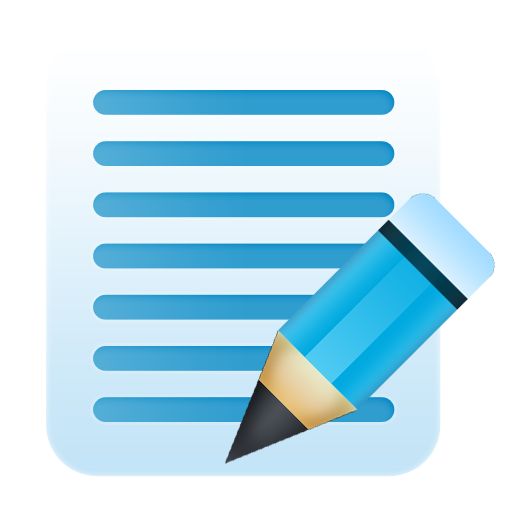Notepad pro
工具 | Haytham Ayyash
在電腦上使用BlueStacks –受到5億以上的遊戲玩家所信任的Android遊戲平台。
Play Notepad pro on PC
- Note is a simple and beautiful notepad app , Note is easy and quick to use ,Note is more simple and easier than any other notepad app .
With this notepad you can take notes anywhere and at any time.
*Features*:
-Save and browse : Note - Notepad allow you to save and browse your notes.
-Add Reminder :Note - Notepad allow you to add Reminder , you can set a reminder to remind you with any important thing .
-color :Note - Notepad allow you to organize notes by colors , there are many colors. just choose the look you like .
-protecting : you can protect notes by password.
-pop-up window : when you copy any text at anywhere in your mobile ,a dialog(window) will appear to add this text as a note to Note app .
-Font style : Note - Notepad allow you to change the Font style وthere are many beautiful font style for you(English and Arabic font style).
-Store large notes :by Note - Notepad you can store large notes.
-Sorting notes :Note - Notepad allow you to Sorting notes , you can sorting your note by (alphabetical or created time).
-Search notes :by Note - Notepad you can Search notes.
-Share notes :by Note - Notepad you can Share notes with your friends .
With this notepad you can take notes anywhere and at any time.
*Features*:
-Save and browse : Note - Notepad allow you to save and browse your notes.
-Add Reminder :Note - Notepad allow you to add Reminder , you can set a reminder to remind you with any important thing .
-color :Note - Notepad allow you to organize notes by colors , there are many colors. just choose the look you like .
-protecting : you can protect notes by password.
-pop-up window : when you copy any text at anywhere in your mobile ,a dialog(window) will appear to add this text as a note to Note app .
-Font style : Note - Notepad allow you to change the Font style وthere are many beautiful font style for you(English and Arabic font style).
-Store large notes :by Note - Notepad you can store large notes.
-Sorting notes :Note - Notepad allow you to Sorting notes , you can sorting your note by (alphabetical or created time).
-Search notes :by Note - Notepad you can Search notes.
-Share notes :by Note - Notepad you can Share notes with your friends .
在電腦上遊玩Notepad pro . 輕易上手.
-
在您的電腦上下載並安裝BlueStacks
-
完成Google登入後即可訪問Play商店,或等你需要訪問Play商店十再登入
-
在右上角的搜索欄中尋找 Notepad pro
-
點擊以從搜索結果中安裝 Notepad pro
-
完成Google登入(如果您跳過了步驟2),以安裝 Notepad pro
-
在首頁畫面中點擊 Notepad pro 圖標來啟動遊戲