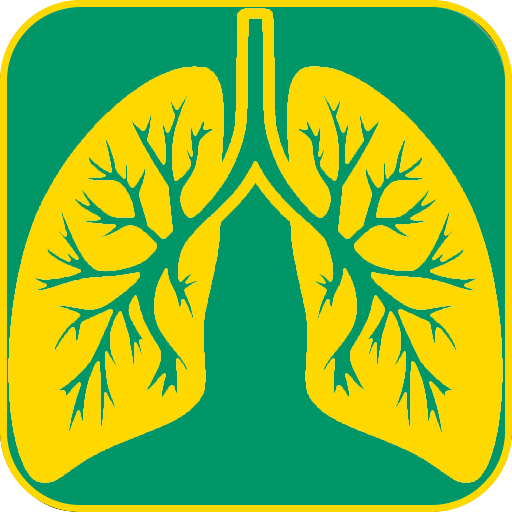Yoga Pranayama
Spiele auf dem PC mit BlueStacks - der Android-Gaming-Plattform, der über 500 Millionen Spieler vertrauen.
Seite geändert am: 15. Juli 2015
Play Yoga Pranayama on PC
As you know, the human body is a marvellous piece of machinery. If it is properly maintained, it keeps going without problems till old age. Pranayama is unquestionably an ideal method to preserve the health and longevity of the body. This ancient practice builds-up the positive attitude in a person and helps on physical, mental and spiritual level. It can help to control various clinical disorders, and can also be very useful for yoga practitioners, as well as athletes. This is an invaluable life skill and is of great benefit at any stage of life.
Content:
- About Pranayama
- Essential guidelines for Pranayama
- 16 Pranayama exercises and more than 40 Pranayama techniques (some techniques are even divided in 1-6 levels)
- Detailed introduction, technique, benefits, precaution and notes for each Pranayama exercise
- Ability to choose your own ratio, duration and repetion times for practicing each Pranayama
- More than 10 general Pranayama practices for advanced practitioners (Start Practice feature)
- Measuring breath for beginners and advanced practitioners
- Detailed and illustrated description for: 7 Asanas, 7 Mudras and 4 Bandhas for Pranayama
- 17 different sounds
Key features:
How to use - Detailed information about how to use the application.
Pranayama - Read more about pranayama and the essential guidelines for practicing it. There is a list of exercises where you can read more about the technique, benefits, precautions and notes for each one of them. Also, you can start the animations for practising pranayama exercises from here.
Start practice - Start practicing pranayama exercises directly. There is a list of all breathing animations for each pranayama exercice described in the previous section. Each breathing animation can be used to practice several pranayama exercises, and you can even use some other animation if it better suits your needs to follow your breath.
Measure your breath - Perform a breathing test to help you find the best time interval to use when starting your breathing exercises. It is very important to use time intervals that suit you and that are not too long or too short.
Asanas, mudras, bandhas - Read about asanas - poses, mudras - hand gestures, and bandhas - locks that you can use during practice and that are mentioned in the Pranayama section. It is useful to read this section before starting the exercises.
Settings - Choose your favourite tone, turn vibration on/off, and show/hide info text while doing breathing exercises.
More info - Visit the website and read more about Anant Yoga Foundation and this application.
If you have any further questions or comments, please, feel free to contact us at yogi_anantpal@hotmail.com
Spiele Yoga Pranayama auf dem PC. Der Einstieg ist einfach.
-
Lade BlueStacks herunter und installiere es auf deinem PC
-
Schließe die Google-Anmeldung ab, um auf den Play Store zuzugreifen, oder mache es später
-
Suche in der Suchleiste oben rechts nach Yoga Pranayama
-
Klicke hier, um Yoga Pranayama aus den Suchergebnissen zu installieren
-
Schließe die Google-Anmeldung ab (wenn du Schritt 2 übersprungen hast), um Yoga Pranayama zu installieren.
-
Klicke auf dem Startbildschirm auf das Yoga Pranayama Symbol, um mit dem Spielen zu beginnen