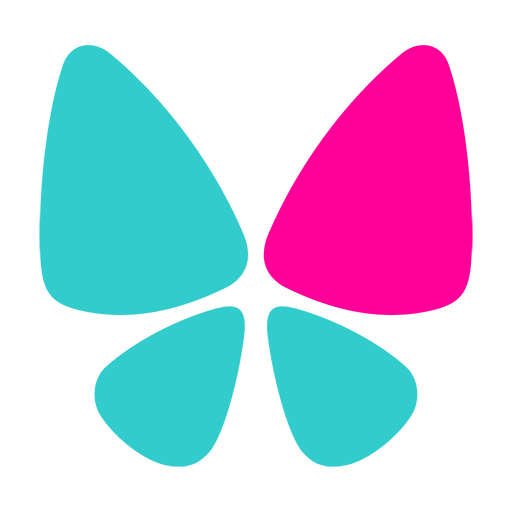Compleanni ed altri eventi
Gioca su PC con BlueStacks: la piattaforma di gioco Android, considerata affidabile da oltre 500 milioni di giocatori.
Pagina modificata il: 12 dicembre 2019
Play Birthdays & Other Events Reminder on PC
In the Celebrations section you can create a list of every celebration that is important to you and connect a list of people from your contacts that you would like to greet on each of these days.
You can greet any person directly from the app. A long tap on the desired event will open a context menu for you to pick “call” or “write”, after which the application will find the necessary contacts on its own. To facilitate the process in the templates section you can create different greetings for “Birthday”, “Anniversary” and “Celebrations”. Just remember to check the “use template” tick afterwards.
The app allows you to save a reserve copy of all data (birthdays, events and celebrations) to an SD-card or Google Drive, recuperate and synchronize them with the Contacts. This will help you to easily move all the information to your new phone.
The app supports 7 languages: Russian / English / Spanish / German / French / Italian / Portuguese / Indonesian. Want to help translate to any other language? Please, mail me.
Gioca Compleanni ed altri eventi su PC. È facile iniziare.
-
Scarica e installa BlueStacks sul tuo PC
-
Completa l'accesso a Google per accedere al Play Store o eseguilo in un secondo momento
-
Cerca Compleanni ed altri eventi nella barra di ricerca nell'angolo in alto a destra
-
Fai clic per installare Compleanni ed altri eventi dai risultati della ricerca
-
Completa l'accesso a Google (se hai saltato il passaggio 2) per installare Compleanni ed altri eventi
-
Fai clic sull'icona Compleanni ed altri eventi nella schermata principale per iniziare a giocare