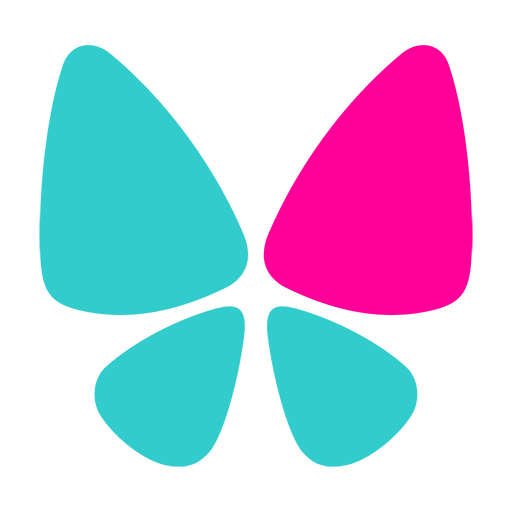Aniversários e outros eventos
Jogue no PC com BlueStacks - A Plataforma de Jogos Android, confiada por mais de 500 milhões de jogadores.
Página modificada em: 12 de dezembro de 2019
Play Birthdays & Other Events Reminder on PC
In the Celebrations section you can create a list of every celebration that is important to you and connect a list of people from your contacts that you would like to greet on each of these days.
You can greet any person directly from the app. A long tap on the desired event will open a context menu for you to pick “call” or “write”, after which the application will find the necessary contacts on its own. To facilitate the process in the templates section you can create different greetings for “Birthday”, “Anniversary” and “Celebrations”. Just remember to check the “use template” tick afterwards.
The app allows you to save a reserve copy of all data (birthdays, events and celebrations) to an SD-card or Google Drive, recuperate and synchronize them with the Contacts. This will help you to easily move all the information to your new phone.
The app supports 7 languages: Russian / English / Spanish / German / French / Italian / Portuguese / Indonesian. Want to help translate to any other language? Please, mail me.
Jogue Aniversários e outros eventos no PC. É fácil começar.
-
Baixe e instale o BlueStacks no seu PC
-
Conclua o login do Google para acessar a Play Store ou faça isso mais tarde
-
Procure por Aniversários e outros eventos na barra de pesquisa no canto superior direito
-
Clique para instalar Aniversários e outros eventos a partir dos resultados da pesquisa
-
Conclua o login do Google (caso você pulou a etapa 2) para instalar o Aniversários e outros eventos
-
Clique no ícone do Aniversários e outros eventos na tela inicial para começar a jogar