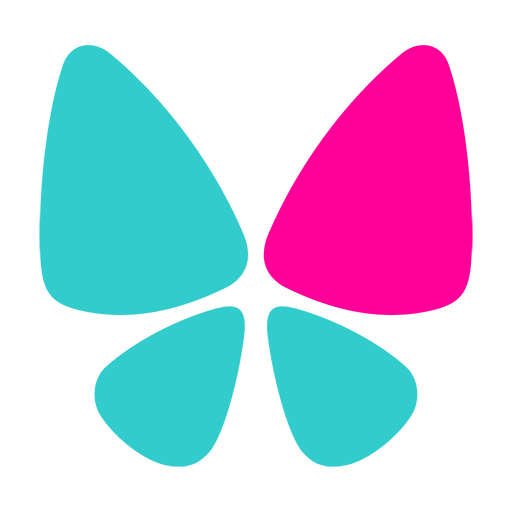Birthdays & Other Events Reminder
活动 | InterZnak
在電腦上使用BlueStacks –受到5億以上的遊戲玩家所信任的Android遊戲平台。
Play Birthdays & Other Events Reminder on PC
Our app “Birthdays & Other Events” will remind you about birthdays, anniversaries and other events. After launching, the app will perform full synchronization with all the events of your contacts from your smartphone or tablet. Now all important events will be kept in one place. Any event can be added, edited or deleted. In the settings of the app you can choose at what time and how in advance you want to be notified about an event: be it birthday, anniversary or any other. Aside from that, you can install a screen widget to always see the closest future event. Now you won’t forget to congratulate your friends and family with their birthdays or anniversaries and will know about every important event in advance.
In the Celebrations section you can create a list of every celebration that is important to you and connect a list of people from your contacts that you would like to greet on each of these days.
You can greet any person directly from the app. A long tap on the desired event will open a context menu for you to pick “call” or “write”, after which the application will find the necessary contacts on its own. To facilitate the process in the templates section you can create different greetings for “Birthday”, “Anniversary” and “Celebrations”. Just remember to check the “use template” tick afterwards.
The app allows you to save a reserve copy of all data (birthdays, events and celebrations) to an SD-card or Google Drive, recuperate and synchronize them with the Contacts. This will help you to easily move all the information to your new phone.
The app supports 7 languages: Russian / English / Spanish / German / French / Italian / Portuguese / Indonesian. Want to help translate to any other language? Please, mail me.
In the Celebrations section you can create a list of every celebration that is important to you and connect a list of people from your contacts that you would like to greet on each of these days.
You can greet any person directly from the app. A long tap on the desired event will open a context menu for you to pick “call” or “write”, after which the application will find the necessary contacts on its own. To facilitate the process in the templates section you can create different greetings for “Birthday”, “Anniversary” and “Celebrations”. Just remember to check the “use template” tick afterwards.
The app allows you to save a reserve copy of all data (birthdays, events and celebrations) to an SD-card or Google Drive, recuperate and synchronize them with the Contacts. This will help you to easily move all the information to your new phone.
The app supports 7 languages: Russian / English / Spanish / German / French / Italian / Portuguese / Indonesian. Want to help translate to any other language? Please, mail me.
在電腦上遊玩Birthdays & Other Events Reminder . 輕易上手.
-
在您的電腦上下載並安裝BlueStacks
-
完成Google登入後即可訪問Play商店,或等你需要訪問Play商店十再登入
-
在右上角的搜索欄中尋找 Birthdays & Other Events Reminder
-
點擊以從搜索結果中安裝 Birthdays & Other Events Reminder
-
完成Google登入(如果您跳過了步驟2),以安裝 Birthdays & Other Events Reminder
-
在首頁畫面中點擊 Birthdays & Other Events Reminder 圖標來啟動遊戲