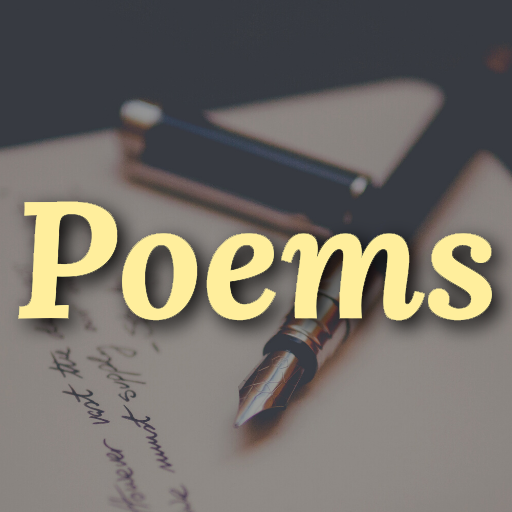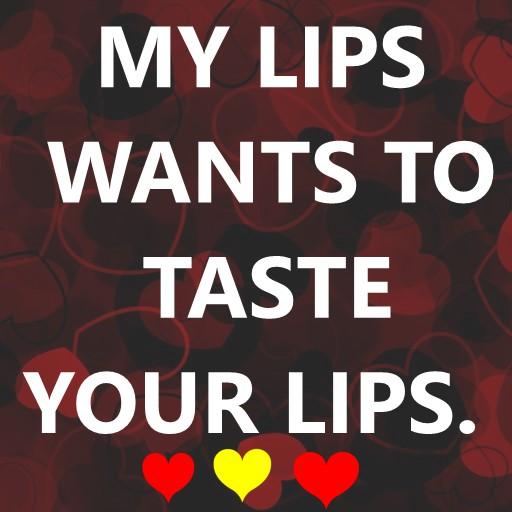
Romantic Quotes
Spiele auf dem PC mit BlueStacks - der Android-Gaming-Plattform, der über 500 Millionen Spieler vertrauen.
Seite geändert am: 1. November 2019
Play Romantic Quotes on PC
Truly romantic love quotes and messages should explore your man’s beauty or your woman’s determination. Below, we’ve suggested prompts for “romantic quotes for him” and “romantic quotes for her,” but if the “romantic quotes for him” speaks more to your lady love’s strengths, use it for her. Whatever the reason for showing your partner some affection (and to be clear, you never need a reason), here are 1000+ romantic love messages that will help you write love letters for him or her, or just send a short-and-sweet romantic quotes.
Surprise your favorite woman and send her a romantic text message about your feelings, which will please her. Nothing will help her to become happier than the awareness that she is loved.
When you are in love, you know you want to share your heartfelt feelings with your sweetheart. If you are struggling to find the right words, get inspired by these romantic love messages and love sayings.
Spiele Romantic Quotes auf dem PC. Der Einstieg ist einfach.
-
Lade BlueStacks herunter und installiere es auf deinem PC
-
Schließe die Google-Anmeldung ab, um auf den Play Store zuzugreifen, oder mache es später
-
Suche in der Suchleiste oben rechts nach Romantic Quotes
-
Klicke hier, um Romantic Quotes aus den Suchergebnissen zu installieren
-
Schließe die Google-Anmeldung ab (wenn du Schritt 2 übersprungen hast), um Romantic Quotes zu installieren.
-
Klicke auf dem Startbildschirm auf das Romantic Quotes Symbol, um mit dem Spielen zu beginnen