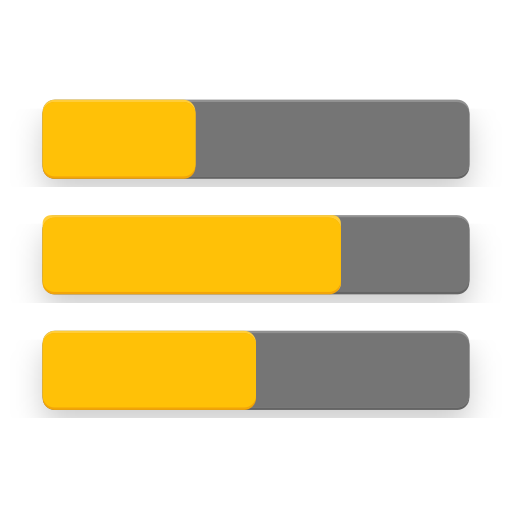このページには広告が含まれます

Expired - Warranty Tracker
ツール | Red Ant Technology Sdn Bhd
BlueStacksを使ってPCでプレイ - 5憶以上のユーザーが愛用している高機能Androidゲーミングプラットフォーム
Play Expired - Warranty Tracker on PC
Expired is a warranty tracking app. The first of its kind, Expired track complex warranty scenario such as
Made by people who understand the troubles of a missed warranty expiration date or a lost receipt, Expired helps you keep track of your product’s warranty period, receipt and warranty card. Get notified before the product warranty end.
- - Product with extended warranty
- - Product with different warranty periods for different parts.
Made by people who understand the troubles of a missed warranty expiration date or a lost receipt, Expired helps you keep track of your product’s warranty period, receipt and warranty card. Get notified before the product warranty end.
⏳How does Expired help you?
With Expired, you will be able to tap on a whole host of features to keep track of your warranty information.- 💼 Consolidate and track of all warranty status in one application
- 📝 Track products with complex warranty scenario, such as an air conditioner or refrigerator with different warranty periods for different parts.
- 📑 Never lose any documents. Scan and save your receipts and warranty card.
- 🔔 Get notified via app notification before the warranty expires.
- ☁ Support backup to Google Drive.
⏳ How can Expired benefit you?
- 🤩 Whether you’re an individual or working for businesses, using Expired enables you to work worry-free with your items being tracked and receive notifications about expiring warranties.
- 📂 Organised your product efficiently. Expired allow you to categorised, search and located your warranty detail easily.
- ☁ Reduces human error/negligence through ensuring all receipts are safely stored in Expired and the option to backup to the Google Drive.
- Expired minimises the hassle of claiming warranty by generate a pdf document with all the warranty information and the proof of purchase.
Expired - Warranty TrackerをPCでプレイ
-
BlueStacksをダウンロードしてPCにインストールします。
-
GoogleにサインインしてGoogle Play ストアにアクセスします。(こちらの操作は後で行っても問題ありません)
-
右上の検索バーにExpired - Warranty Trackerを入力して検索します。
-
クリックして検索結果からExpired - Warranty Trackerをインストールします。
-
Googleサインインを完了してExpired - Warranty Trackerをインストールします。※手順2を飛ばしていた場合
-
ホーム画面にてExpired - Warranty Trackerのアイコンをクリックしてアプリを起動します。