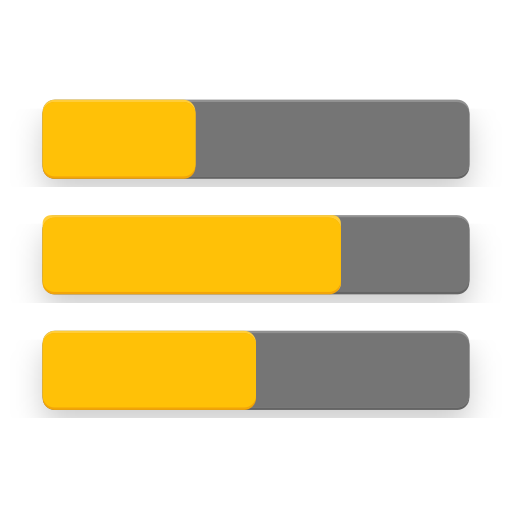Expired - Warranty Tracker
도구 | Red Ant Technology Sdn Bhd
5억명 이상의 게이머가 신뢰하는 안드로이드 게임 플랫폼 BlueStacks으로 PC에서 플레이하세요.
Play Expired - Warranty Tracker on PC
Expired is a warranty tracking app. The first of its kind, Expired track complex warranty scenario such as
Made by people who understand the troubles of a missed warranty expiration date or a lost receipt, Expired helps you keep track of your product’s warranty period, receipt and warranty card. Get notified before the product warranty end.
- - Product with extended warranty
- - Product with different warranty periods for different parts.
Made by people who understand the troubles of a missed warranty expiration date or a lost receipt, Expired helps you keep track of your product’s warranty period, receipt and warranty card. Get notified before the product warranty end.
⏳How does Expired help you?
With Expired, you will be able to tap on a whole host of features to keep track of your warranty information.- 💼 Consolidate and track of all warranty status in one application
- 📝 Track products with complex warranty scenario, such as an air conditioner or refrigerator with different warranty periods for different parts.
- 📑 Never lose any documents. Scan and save your receipts and warranty card.
- 🔔 Get notified via app notification before the warranty expires.
- ☁ Support backup to Google Drive.
⏳ How can Expired benefit you?
- 🤩 Whether you’re an individual or working for businesses, using Expired enables you to work worry-free with your items being tracked and receive notifications about expiring warranties.
- 📂 Organised your product efficiently. Expired allow you to categorised, search and located your warranty detail easily.
- ☁ Reduces human error/negligence through ensuring all receipts are safely stored in Expired and the option to backup to the Google Drive.
- Expired minimises the hassle of claiming warranty by generate a pdf document with all the warranty information and the proof of purchase.
PC에서 Expired - Warranty Tracker 플레이해보세요.
-
BlueStacks 다운로드하고 설치
-
Google Play 스토어에 로그인 하기(나중에 진행가능)
-
오른쪽 상단 코너에 Expired - Warranty Tracker 검색
-
검색 결과 중 Expired - Warranty Tracker 선택하여 설치
-
구글 로그인 진행(만약 2단계를 지나갔을 경우) 후 Expired - Warranty Tracker 설치
-
메인 홈화면에서 Expired - Warranty Tracker 선택하여 실행