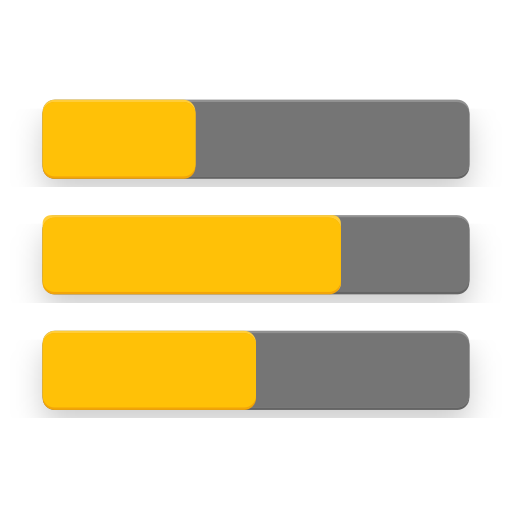Expired - Warranty Tracker
工具 | Red Ant Technology Sdn Bhd
在電腦上使用BlueStacks –受到5億以上的遊戲玩家所信任的Android遊戲平台。
Play Expired - Warranty Tracker on PC
Expired is a warranty tracking app. The first of its kind, Expired track complex warranty scenario such as
Made by people who understand the troubles of a missed warranty expiration date or a lost receipt, Expired helps you keep track of your product’s warranty period, receipt and warranty card. Get notified before the product warranty end.
- - Product with extended warranty
- - Product with different warranty periods for different parts.
Made by people who understand the troubles of a missed warranty expiration date or a lost receipt, Expired helps you keep track of your product’s warranty period, receipt and warranty card. Get notified before the product warranty end.
⏳How does Expired help you?
With Expired, you will be able to tap on a whole host of features to keep track of your warranty information.- 💼 Consolidate and track of all warranty status in one application
- 📝 Track products with complex warranty scenario, such as an air conditioner or refrigerator with different warranty periods for different parts.
- 📑 Never lose any documents. Scan and save your receipts and warranty card.
- 🔔 Get notified via app notification before the warranty expires.
- ☁ Support backup to Google Drive.
⏳ How can Expired benefit you?
- 🤩 Whether you’re an individual or working for businesses, using Expired enables you to work worry-free with your items being tracked and receive notifications about expiring warranties.
- 📂 Organised your product efficiently. Expired allow you to categorised, search and located your warranty detail easily.
- ☁ Reduces human error/negligence through ensuring all receipts are safely stored in Expired and the option to backup to the Google Drive.
- Expired minimises the hassle of claiming warranty by generate a pdf document with all the warranty information and the proof of purchase.
在電腦上遊玩Expired - Warranty Tracker . 輕易上手.
-
在您的電腦上下載並安裝BlueStacks
-
完成Google登入後即可訪問Play商店,或等你需要訪問Play商店十再登入
-
在右上角的搜索欄中尋找 Expired - Warranty Tracker
-
點擊以從搜索結果中安裝 Expired - Warranty Tracker
-
完成Google登入(如果您跳過了步驟2),以安裝 Expired - Warranty Tracker
-
在首頁畫面中點擊 Expired - Warranty Tracker 圖標來啟動遊戲