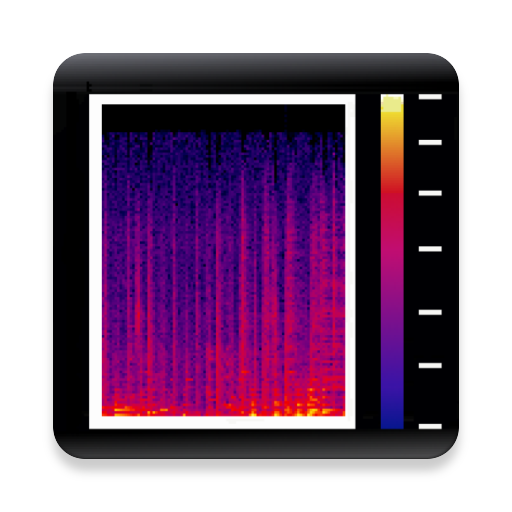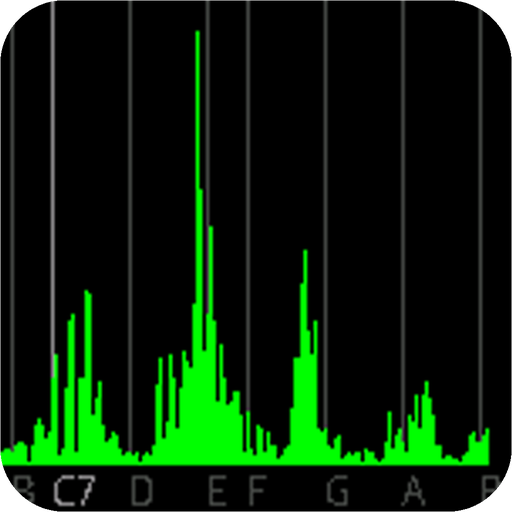
Audio Spectrum Monitor
Juega en PC con BlueStacks: la plataforma de juegos Android, en la que confían más de 500 millones de jugadores.
Página modificada el: 22 de julio de 2019
Play Audio Spectrum Monitor on PC
A display position can be adjusted by dragging horizontally.
Scaling of the display range of a scale can be carried out in pinch zoom operation.
[ feature ]
・The spectrum of the voice input from your Android phone's microphone is in real time displayed.
・A horizontal axis is displayed by the music scale.
・Display 7 octaves from C1 to B7.
・It corresponds to a horizontal rotation of the screen.
・The basic frequency (pitch) is presumed and it displays it.
・It correspond to a drug and pinch zoom.
・Tuner
・Recording and playback
・Save/Load function
[ How to use ]
Please input the voice from your Android phone's microphone. The spectrum is in real time displayed. It corresponds to a horizontal rotation.
[ Pitch detection ]
When the pitch is presumed, a blue vertical line is displayed at the position of the music scale.
Moreover, value (Hz) of the pitch and the music scale name are displayed in the top of the screen.
When the voice contains two or more musical instruments and harmonies, it is not possible to analyze it correctly.
[ Recording and playback ]
Only 3 minutes you can record.
Juega Audio Spectrum Monitor en la PC. Es fácil comenzar.
-
Descargue e instale BlueStacks en su PC
-
Complete el inicio de sesión de Google para acceder a Play Store, o hágalo más tarde
-
Busque Audio Spectrum Monitor en la barra de búsqueda en la esquina superior derecha
-
Haga clic para instalar Audio Spectrum Monitor desde los resultados de búsqueda
-
Complete el inicio de sesión de Google (si omitió el paso 2) para instalar Audio Spectrum Monitor
-
Haz clic en el ícono Audio Spectrum Monitor en la pantalla de inicio para comenzar a jugar