
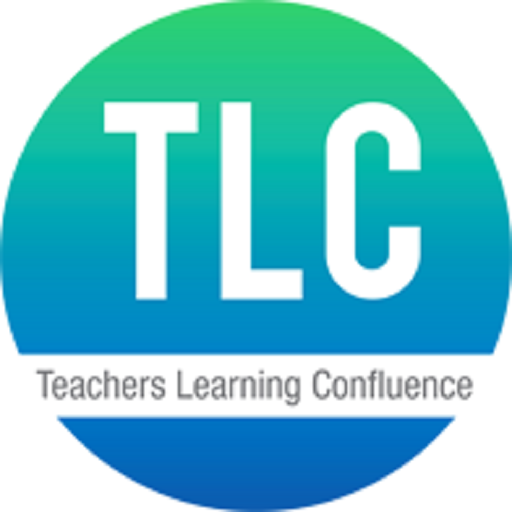
TLCApp - Teachers Learning Confluence
Play on PC with BlueStacks – the Android Gaming Platform, trusted by 500M+ gamers.
Page Modified on: December 7, 2019
Play TLCApp - Teachers Learning Confluence on PC
TLCApp is a dedicated networking platform for teachers. Not only is it meant for personal and professional networking of teachers but it is a cool place to learn from each other.
TLCApp developed by The Learners Confluence (TLC) was conceived when we felt the need to talk-to and listen-from the like-minded members of teaching community.
We tried using the means and tools that were available and found their limited use for teachers networking.
We invite you to join this confluence
Play TLCApp - Teachers Learning Confluence on PC. It’s easy to get started.
-
Download and install BlueStacks on your PC
-
Complete Google sign-in to access the Play Store, or do it later
-
Look for TLCApp - Teachers Learning Confluence in the search bar at the top right corner
-
Click to install TLCApp - Teachers Learning Confluence from the search results
-
Complete Google sign-in (if you skipped step 2) to install TLCApp - Teachers Learning Confluence
-
Click the TLCApp - Teachers Learning Confluence icon on the home screen to start playing


