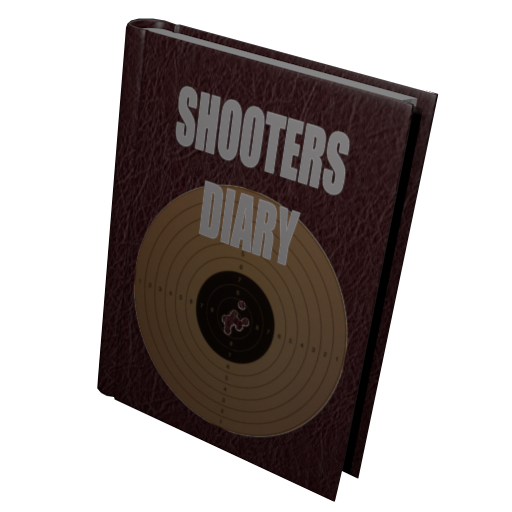reloaders assistant
Juega en PC con BlueStacks: la plataforma de juegos Android, en la que confían más de 500 millones de jugadores.
Página modificada el: 25 de junio de 2016
Play reloaders assistant on PC
The app will save your individual loads and components. You can add any powder or bullet types – there are no restrictions or limitations from the app against names, calibers or specific powder or bullet brands. You just have to add your components in the adding sheet to your own component list and you can work with your individual items. Furthermore you are fully free to define and save your own weapon names in components.
It’s also includes a powerfully and easy understanding unit conversion from imperial to metric and vice versa for every input item. Just press the button or spinner behind the input field and your value will be calculated and converted in the metric or imperial units. Conversion of different bullet specification or loading data tables was never so easy. Data backup and data sharing are of course also possible.
Even at the range the reloaders assistant app will assist you to hold and save your shooting result at range. You can save your shot results by number of rounds, group size, temperature, humidity and range. So, you can easy check afterwards your charge precision.
All this facts makes the reloaders assistant to a perfect tool for every reloader!
Please pay attention:
Read carefully the app disclaimer. This app is only designed for storing and organizing cartridge loads without any checks of dangerous pressures or safety problems. The individual weapons and reloading tools are unknown any checks are impossible. Any reloader loads of his own risk!
Juega reloaders assistant en la PC. Es fácil comenzar.
-
Descargue e instale BlueStacks en su PC
-
Complete el inicio de sesión de Google para acceder a Play Store, o hágalo más tarde
-
Busque reloaders assistant en la barra de búsqueda en la esquina superior derecha
-
Haga clic para instalar reloaders assistant desde los resultados de búsqueda
-
Complete el inicio de sesión de Google (si omitió el paso 2) para instalar reloaders assistant
-
Haz clic en el ícono reloaders assistant en la pantalla de inicio para comenzar a jugar