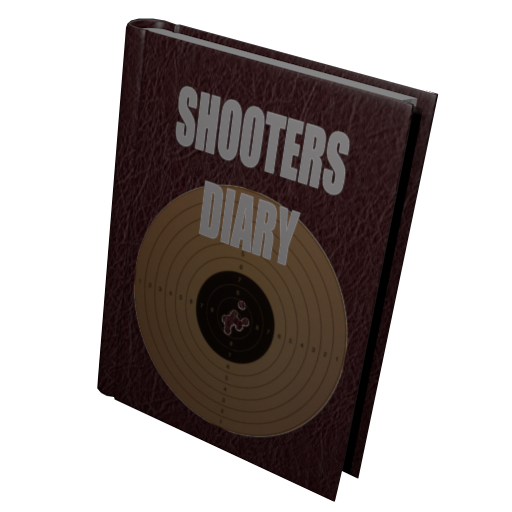reloaders assistant
Sports | Uwe Voigtsberger
5억명 이상의 게이머가 신뢰하는 안드로이드 게임 플랫폼 BlueStacks으로 PC에서 플레이하세요.
Play reloaders assistant on PC
The app reloaders assistant is best tool for all modern and ambitious reloaders. Any paper work and the chores and pains with lost papers or notices are past now with this new innovative app. You can archive, organize and check at anytime and anywhere your individual loads with your mostly popular and available tool – your own mobile!
The app will save your individual loads and components. You can add any powder or bullet types – there are no restrictions or limitations from the app against names, calibers or specific powder or bullet brands. You just have to add your components in the adding sheet to your own component list and you can work with your individual items. Furthermore you are fully free to define and save your own weapon names in components.
It’s also includes a powerfully and easy understanding unit conversion from imperial to metric and vice versa for every input item. Just press the button or spinner behind the input field and your value will be calculated and converted in the metric or imperial units. Conversion of different bullet specification or loading data tables was never so easy. Data backup and data sharing are of course also possible.
Even at the range the reloaders assistant app will assist you to hold and save your shooting result at range. You can save your shot results by number of rounds, group size, temperature, humidity and range. So, you can easy check afterwards your charge precision.
All this facts makes the reloaders assistant to a perfect tool for every reloader!
Please pay attention:
Read carefully the app disclaimer. This app is only designed for storing and organizing cartridge loads without any checks of dangerous pressures or safety problems. The individual weapons and reloading tools are unknown any checks are impossible. Any reloader loads of his own risk!
The app will save your individual loads and components. You can add any powder or bullet types – there are no restrictions or limitations from the app against names, calibers or specific powder or bullet brands. You just have to add your components in the adding sheet to your own component list and you can work with your individual items. Furthermore you are fully free to define and save your own weapon names in components.
It’s also includes a powerfully and easy understanding unit conversion from imperial to metric and vice versa for every input item. Just press the button or spinner behind the input field and your value will be calculated and converted in the metric or imperial units. Conversion of different bullet specification or loading data tables was never so easy. Data backup and data sharing are of course also possible.
Even at the range the reloaders assistant app will assist you to hold and save your shooting result at range. You can save your shot results by number of rounds, group size, temperature, humidity and range. So, you can easy check afterwards your charge precision.
All this facts makes the reloaders assistant to a perfect tool for every reloader!
Please pay attention:
Read carefully the app disclaimer. This app is only designed for storing and organizing cartridge loads without any checks of dangerous pressures or safety problems. The individual weapons and reloading tools are unknown any checks are impossible. Any reloader loads of his own risk!
PC에서 reloaders assistant 플레이해보세요.
-
BlueStacks 다운로드하고 설치
-
Google Play 스토어에 로그인 하기(나중에 진행가능)
-
오른쪽 상단 코너에 reloaders assistant 검색
-
검색 결과 중 reloaders assistant 선택하여 설치
-
구글 로그인 진행(만약 2단계를 지나갔을 경우) 후 reloaders assistant 설치
-
메인 홈화면에서 reloaders assistant 선택하여 실행