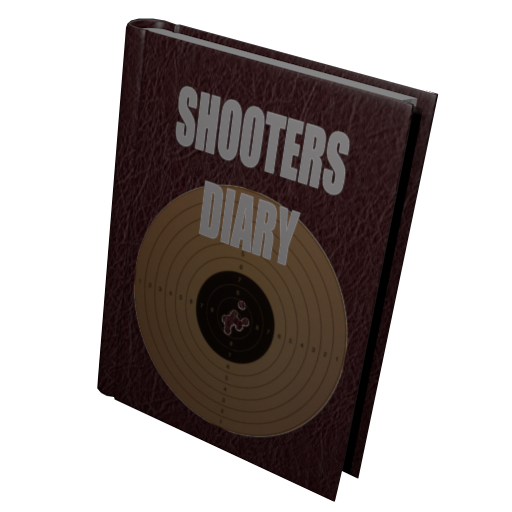reloaders assistant
運動 | Uwe Voigtsberger
在電腦上使用BlueStacks –受到5億以上的遊戲玩家所信任的Android遊戲平台。
Play reloaders assistant on PC
The app reloaders assistant is best tool for all modern and ambitious reloaders. Any paper work and the chores and pains with lost papers or notices are past now with this new innovative app. You can archive, organize and check at anytime and anywhere your individual loads with your mostly popular and available tool – your own mobile!
The app will save your individual loads and components. You can add any powder or bullet types – there are no restrictions or limitations from the app against names, calibers or specific powder or bullet brands. You just have to add your components in the adding sheet to your own component list and you can work with your individual items. Furthermore you are fully free to define and save your own weapon names in components.
It’s also includes a powerfully and easy understanding unit conversion from imperial to metric and vice versa for every input item. Just press the button or spinner behind the input field and your value will be calculated and converted in the metric or imperial units. Conversion of different bullet specification or loading data tables was never so easy. Data backup and data sharing are of course also possible.
Even at the range the reloaders assistant app will assist you to hold and save your shooting result at range. You can save your shot results by number of rounds, group size, temperature, humidity and range. So, you can easy check afterwards your charge precision.
All this facts makes the reloaders assistant to a perfect tool for every reloader!
Please pay attention:
Read carefully the app disclaimer. This app is only designed for storing and organizing cartridge loads without any checks of dangerous pressures or safety problems. The individual weapons and reloading tools are unknown any checks are impossible. Any reloader loads of his own risk!
The app will save your individual loads and components. You can add any powder or bullet types – there are no restrictions or limitations from the app against names, calibers or specific powder or bullet brands. You just have to add your components in the adding sheet to your own component list and you can work with your individual items. Furthermore you are fully free to define and save your own weapon names in components.
It’s also includes a powerfully and easy understanding unit conversion from imperial to metric and vice versa for every input item. Just press the button or spinner behind the input field and your value will be calculated and converted in the metric or imperial units. Conversion of different bullet specification or loading data tables was never so easy. Data backup and data sharing are of course also possible.
Even at the range the reloaders assistant app will assist you to hold and save your shooting result at range. You can save your shot results by number of rounds, group size, temperature, humidity and range. So, you can easy check afterwards your charge precision.
All this facts makes the reloaders assistant to a perfect tool for every reloader!
Please pay attention:
Read carefully the app disclaimer. This app is only designed for storing and organizing cartridge loads without any checks of dangerous pressures or safety problems. The individual weapons and reloading tools are unknown any checks are impossible. Any reloader loads of his own risk!
在電腦上遊玩reloaders assistant . 輕易上手.
-
在您的電腦上下載並安裝BlueStacks
-
完成Google登入後即可訪問Play商店,或等你需要訪問Play商店十再登入
-
在右上角的搜索欄中尋找 reloaders assistant
-
點擊以從搜索結果中安裝 reloaders assistant
-
完成Google登入(如果您跳過了步驟2),以安裝 reloaders assistant
-
在首頁畫面中點擊 reloaders assistant 圖標來啟動遊戲