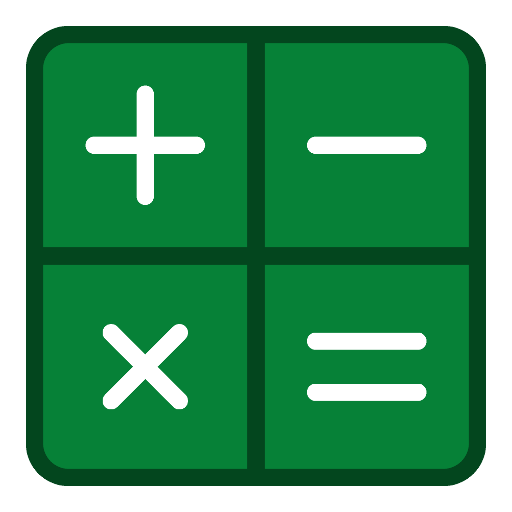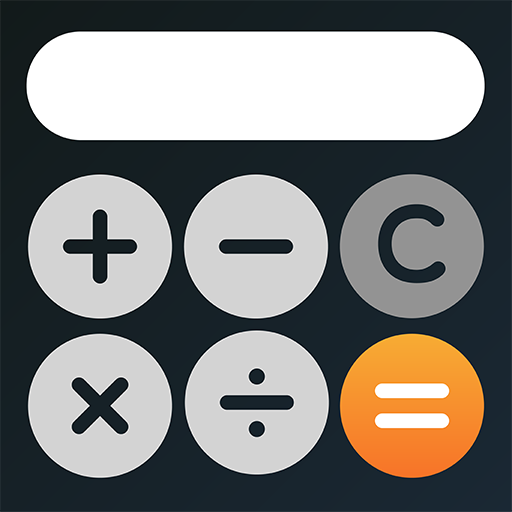
myCalc - Calculator for Free
เล่นบน PC ผ่าน BlueStacks - Android Gaming Platform ที่ได้รับความไว้วางใจจากเกมเมอร์ 500 ล้านคนทั่วโลก
Page Modified on: 10 สิงหาคม 2564
Play myCalc - Calculator for Free on PC
Use it in portrait mode or landscape mode if you need some extra functions. You can also use myCalc for up-to-date currency conversions and unit conversions.
You can choose between our special themes for a more customized experience.
FEATURES
- Basic and scientific calculators
- History: copy result / conversion / equation and share
- Memory banks
- Calculate with degrees or radians
- Currency converter between 30+ currencies
- Unit converter between 60+ measures
- 10+ unit types: length, area, volume, temperature, ...
- Set the number of decimal places
- Choose the decimal notation
- Choose the digit grouping symbol
- 10+ personalized themes, including several dark themes
- Portrait and landscape mode
MATHEMATICAL OPERATIONS
Addition, subtraction, multiplication, division, percentage, square root, cubic root, nth root, square, cubic exponent, nth exponent, engineering exponent, factorial power of two, power of ten, power of E natural logarithm, common logarithm, binary logarithm, sine, cosine, tangent, arcsine, arccosine, arctangent, hyperbolic sine, hyperbolic cosine, hyperbolic tangent, hyperbolic arcsine, hyperbolic arc cosine, hyperbolic arctangent, multiplicative inverse, and random number input.
UNIT TYPES
Area, volume, energy, fuel efficiency, length, power, pressure, speed, temperature, and weight.
myCalc gives you an accurate and fast answer to your math problems with a beautiful look!
เล่น myCalc - Calculator for Free บน PC ได้ง่ายกว่า
-
ดาวน์โหลดและติดตั้ง BlueStacks บน PC ของคุณ
-
ลงชื่อเข้าใช้แอคเคาท์ Google เพื่อเข้าสู่ Play Store หรือทำในภายหลัง
-
ค้นหา myCalc - Calculator for Free ในช่องค้นหาด้านขวาบนของโปรแกรม
-
คลิกเพื่อติดตั้ง myCalc - Calculator for Free จากผลการค้นหา
-
ลงชื่อเข้าใช้บัญชี Google Account (หากยังไม่ได้ทำในขั้นที่ 2) เพื่อติดตั้ง myCalc - Calculator for Free
-
คลิกที่ไอคอน myCalc - Calculator for Free ในหน้าจอเพื่อเริ่มเล่น