
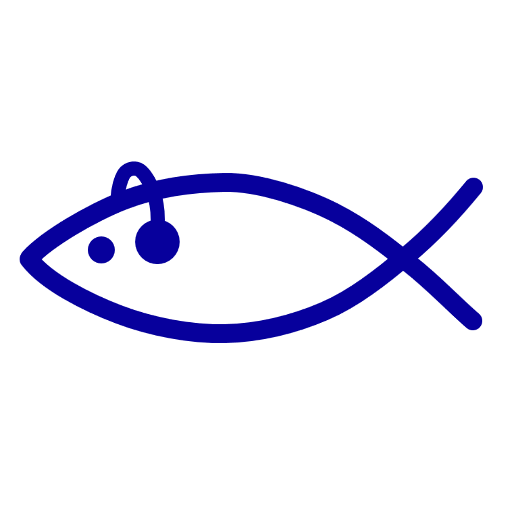
Reflect - Christian Mindfulness
Play on PC with BlueStacks – the Android Gaming Platform, trusted by 500M+ gamers.
Page Modified on: November 24, 2019
Play Reflect - Christian Mindfulness on PC
The sections of the app are: bible reflections - meditations on a passage from the bible, imaginative contemplation - place yourself in a scene from the bible, meditation basics - an introduction to mindfulness practices, prayer - guided prayer exercises, lectio divina - meditations using reading a bible passage and Christmas reflections - bible meditations on the Christmas story.
Each contemplation is focused on allowing you to meditate and reflect on Jesus. In silence and stillness we are able to come close to God through the power of the Holy Spirit. Take time out from your day to spend with the Lord.
The meditations can be streamed or downloaded for later use. On android versions of jelly-bean and up, the playback can be paused or cancelled from the notification or the lock-screen.
Play Reflect - Christian Mindfulness on PC. It’s easy to get started.
-
Download and install BlueStacks on your PC
-
Complete Google sign-in to access the Play Store, or do it later
-
Look for Reflect - Christian Mindfulness in the search bar at the top right corner
-
Click to install Reflect - Christian Mindfulness from the search results
-
Complete Google sign-in (if you skipped step 2) to install Reflect - Christian Mindfulness
-
Click the Reflect - Christian Mindfulness icon on the home screen to start playing



