
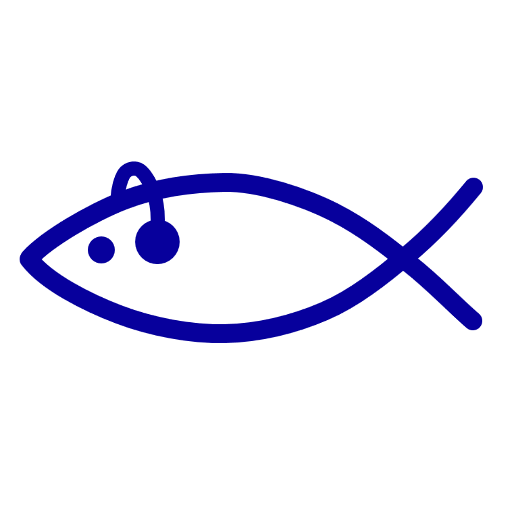
Reflect - Christian Mindfulness
Juega en PC con BlueStacks: la plataforma de juegos Android, en la que confían más de 500 millones de jugadores.
Página modificada el: 24 de noviembre de 2019
Play Reflect - Christian Mindfulness on PC
The sections of the app are: bible reflections - meditations on a passage from the bible, imaginative contemplation - place yourself in a scene from the bible, meditation basics - an introduction to mindfulness practices, prayer - guided prayer exercises, lectio divina - meditations using reading a bible passage and Christmas reflections - bible meditations on the Christmas story.
Each contemplation is focused on allowing you to meditate and reflect on Jesus. In silence and stillness we are able to come close to God through the power of the Holy Spirit. Take time out from your day to spend with the Lord.
The meditations can be streamed or downloaded for later use. On android versions of jelly-bean and up, the playback can be paused or cancelled from the notification or the lock-screen.
Juega Reflect - Christian Mindfulness en la PC. Es fácil comenzar.
-
Descargue e instale BlueStacks en su PC
-
Complete el inicio de sesión de Google para acceder a Play Store, o hágalo más tarde
-
Busque Reflect - Christian Mindfulness en la barra de búsqueda en la esquina superior derecha
-
Haga clic para instalar Reflect - Christian Mindfulness desde los resultados de búsqueda
-
Complete el inicio de sesión de Google (si omitió el paso 2) para instalar Reflect - Christian Mindfulness
-
Haz clic en el ícono Reflect - Christian Mindfulness en la pantalla de inicio para comenzar a jugar




