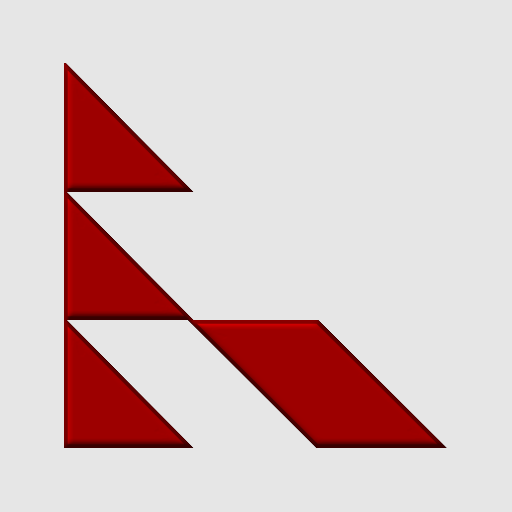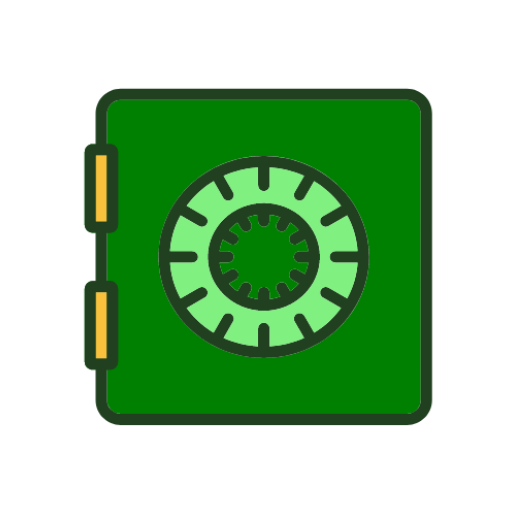Password Protect
Spiele auf dem PC mit BlueStacks - der Android-Gaming-Plattform, der über 500 Millionen Spieler vertrauen.
Seite geändert am: 2. Juni 2019
Play Password Protect on PC
This application will help you to store all your passwords easily and safely using a cryptosystem (RSA 2048 bit encryption).
The only thing you have to do is to remember a master password.
IT DOESN'T REQUIRE INTERNET ACCESS, so you can trust Password Protect 100%
Features:
• Cryptosystem: RSA 2048 bit data encryption
• Internet is NOT required
• Simple user interface
• You can add 3 fields for each category
• Auto logout when the screen turns off or exiting the app
• Excel import/export
• Hide/unhide images & videos
• Autocomplete search box
Data category:
• Accounts
• Banking
• Notes
• Computer logins
• Others
• Images
• Videos
Permission: WRITE_EXTERNAL_STORAGE: To store the Excel file on the device and to hide the images & videos.
Spiele Password Protect auf dem PC. Der Einstieg ist einfach.
-
Lade BlueStacks herunter und installiere es auf deinem PC
-
Schließe die Google-Anmeldung ab, um auf den Play Store zuzugreifen, oder mache es später
-
Suche in der Suchleiste oben rechts nach Password Protect
-
Klicke hier, um Password Protect aus den Suchergebnissen zu installieren
-
Schließe die Google-Anmeldung ab (wenn du Schritt 2 übersprungen hast), um Password Protect zu installieren.
-
Klicke auf dem Startbildschirm auf das Password Protect Symbol, um mit dem Spielen zu beginnen