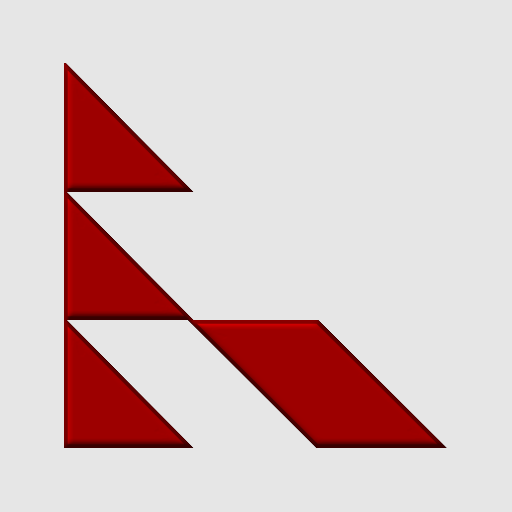Password Protect
Jouez sur PC avec BlueStacks - la plate-forme de jeu Android, approuvée par + 500M de joueurs.
Page Modifiée le: 2 juin 2019
Play Password Protect on PC
This application will help you to store all your passwords easily and safely using a cryptosystem (RSA 2048 bit encryption).
The only thing you have to do is to remember a master password.
IT DOESN'T REQUIRE INTERNET ACCESS, so you can trust Password Protect 100%
Features:
• Cryptosystem: RSA 2048 bit data encryption
• Internet is NOT required
• Simple user interface
• You can add 3 fields for each category
• Auto logout when the screen turns off or exiting the app
• Excel import/export
• Hide/unhide images & videos
• Autocomplete search box
Data category:
• Accounts
• Banking
• Notes
• Computer logins
• Others
• Images
• Videos
Permission: WRITE_EXTERNAL_STORAGE: To store the Excel file on the device and to hide the images & videos.
Jouez à Password Protect sur PC. C'est facile de commencer.
-
Téléchargez et installez BlueStacks sur votre PC
-
Connectez-vous à Google pour accéder au Play Store ou faites-le plus tard
-
Recherchez Password Protect dans la barre de recherche dans le coin supérieur droit
-
Cliquez pour installer Password Protect à partir des résultats de la recherche
-
Connectez-vous à Google (si vous avez ignoré l'étape 2) pour installer Password Protect
-
Cliquez sur l'icône Password Protect sur l'écran d'accueil pour commencer à jouer