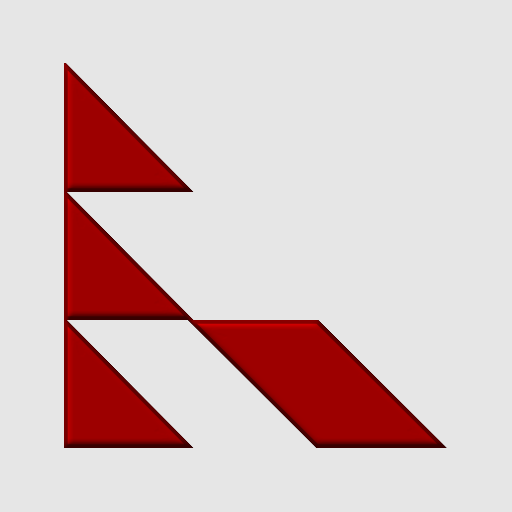このページには広告が含まれます

Password Protect
仕事効率化 | Dinu Berinde
BlueStacksを使ってPCでプレイ - 5憶以上のユーザーが愛用している高機能Androidゲーミングプラットフォーム
Play Password Protect on PC
Looking for confidentiality and a secure way of saving your passwords, notes, images and videos?
This application will help you to store all your passwords easily and safely using a cryptosystem (RSA 2048 bit encryption).
The only thing you have to do is to remember a master password.
IT DOESN'T REQUIRE INTERNET ACCESS, so you can trust Password Protect 100%
Features:
• Cryptosystem: RSA 2048 bit data encryption
• Internet is NOT required
• Simple user interface
• You can add 3 fields for each category
• Auto logout when the screen turns off or exiting the app
• Excel import/export
• Hide/unhide images & videos
• Autocomplete search box
Data category:
• Accounts
• Banking
• Notes
• Computer logins
• Others
• Images
• Videos
Permission: WRITE_EXTERNAL_STORAGE: To store the Excel file on the device and to hide the images & videos.
This application will help you to store all your passwords easily and safely using a cryptosystem (RSA 2048 bit encryption).
The only thing you have to do is to remember a master password.
IT DOESN'T REQUIRE INTERNET ACCESS, so you can trust Password Protect 100%
Features:
• Cryptosystem: RSA 2048 bit data encryption
• Internet is NOT required
• Simple user interface
• You can add 3 fields for each category
• Auto logout when the screen turns off or exiting the app
• Excel import/export
• Hide/unhide images & videos
• Autocomplete search box
Data category:
• Accounts
• Banking
• Notes
• Computer logins
• Others
• Images
• Videos
Permission: WRITE_EXTERNAL_STORAGE: To store the Excel file on the device and to hide the images & videos.
Password ProtectをPCでプレイ
-
BlueStacksをダウンロードしてPCにインストールします。
-
GoogleにサインインしてGoogle Play ストアにアクセスします。(こちらの操作は後で行っても問題ありません)
-
右上の検索バーにPassword Protectを入力して検索します。
-
クリックして検索結果からPassword Protectをインストールします。
-
Googleサインインを完了してPassword Protectをインストールします。※手順2を飛ばしていた場合
-
ホーム画面にてPassword Protectのアイコンをクリックしてアプリを起動します。