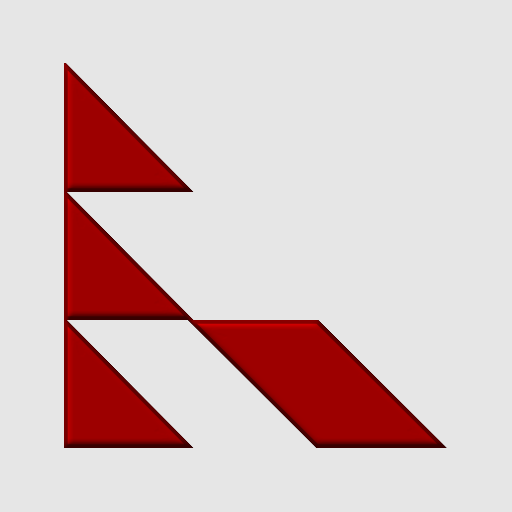Password Protect
效率提升 | Dinu Berinde
在電腦上使用BlueStacks –受到5億以上的遊戲玩家所信任的Android遊戲平台。
Play Password Protect on PC
Looking for confidentiality and a secure way of saving your passwords, notes, images and videos?
This application will help you to store all your passwords easily and safely using a cryptosystem (RSA 2048 bit encryption).
The only thing you have to do is to remember a master password.
IT DOESN'T REQUIRE INTERNET ACCESS, so you can trust Password Protect 100%
Features:
• Cryptosystem: RSA 2048 bit data encryption
• Internet is NOT required
• Simple user interface
• You can add 3 fields for each category
• Auto logout when the screen turns off or exiting the app
• Excel import/export
• Hide/unhide images & videos
• Autocomplete search box
Data category:
• Accounts
• Banking
• Notes
• Computer logins
• Others
• Images
• Videos
Permission: WRITE_EXTERNAL_STORAGE: To store the Excel file on the device and to hide the images & videos.
This application will help you to store all your passwords easily and safely using a cryptosystem (RSA 2048 bit encryption).
The only thing you have to do is to remember a master password.
IT DOESN'T REQUIRE INTERNET ACCESS, so you can trust Password Protect 100%
Features:
• Cryptosystem: RSA 2048 bit data encryption
• Internet is NOT required
• Simple user interface
• You can add 3 fields for each category
• Auto logout when the screen turns off or exiting the app
• Excel import/export
• Hide/unhide images & videos
• Autocomplete search box
Data category:
• Accounts
• Banking
• Notes
• Computer logins
• Others
• Images
• Videos
Permission: WRITE_EXTERNAL_STORAGE: To store the Excel file on the device and to hide the images & videos.
在電腦上遊玩Password Protect . 輕易上手.
-
在您的電腦上下載並安裝BlueStacks
-
完成Google登入後即可訪問Play商店,或等你需要訪問Play商店十再登入
-
在右上角的搜索欄中尋找 Password Protect
-
點擊以從搜索結果中安裝 Password Protect
-
完成Google登入(如果您跳過了步驟2),以安裝 Password Protect
-
在首頁畫面中點擊 Password Protect 圖標來啟動遊戲