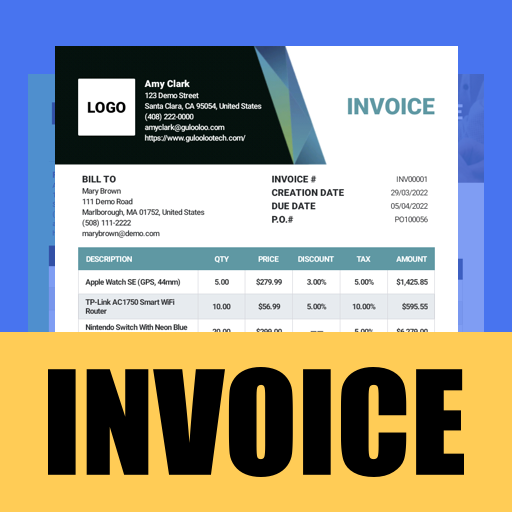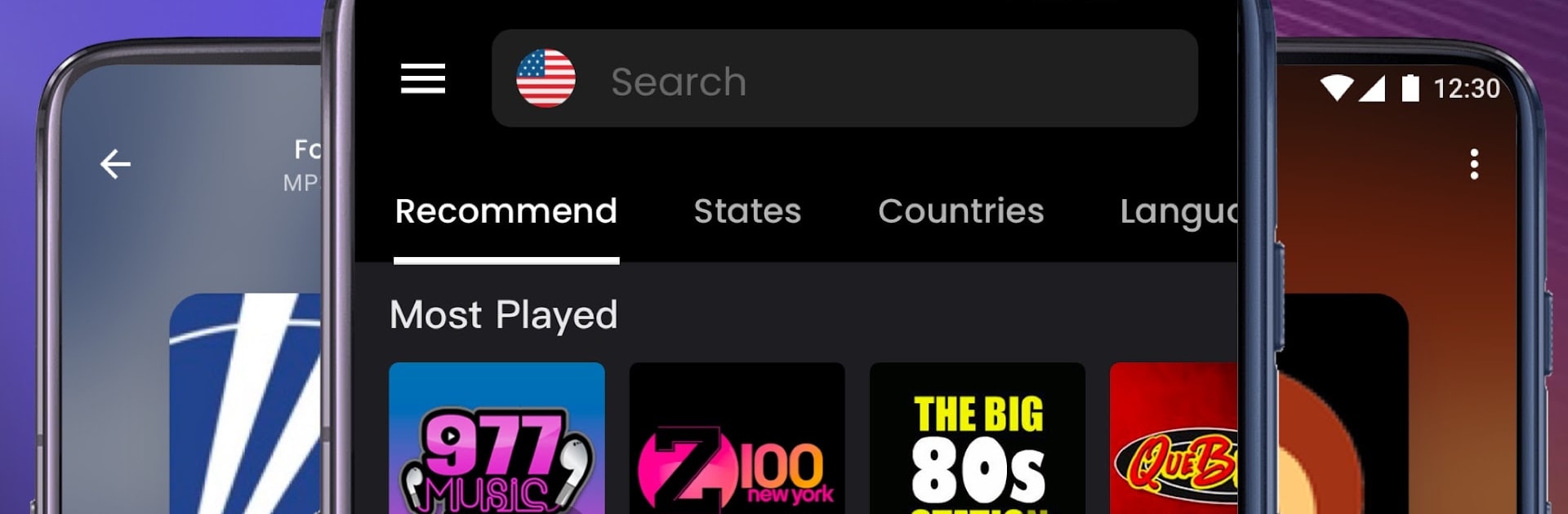

My Radio DE, Tunein Radio FM
Spiele auf dem PC mit BlueStacks - der Android-Gaming-Plattform, der über 500 Millionen Spieler vertrauen.
Seite geändert am: 14.01.2025
Run My Radio, FM Radio Stations on PC or Mac
What’s better than using My Radio, FM Radio Stations by Gulooloo Tech Co., Ltd.? Well, try it on a big screen, on your PC or Mac, with BlueStacks to see the difference.
About the App
Discover a world of sound with “My Radio, FM Radio Stations” by Gulooloo Tech Co., Ltd. This Music & Audio app delivers over 50,000 online AM and FM radio stations, putting the vastness of global radio at your fingertips. Whether it’s local news, vibrant music, or sports commentary, get ready for a seamless listening experience across genres, designed to suit every taste.
App Features
50000+ Global Stations
– Tune into thousands of AM, FM, and internet radio stations from around the world, including USA, UK, Brazil, Japan, and more.
Explore and Discover
– Find your go-to stations in seconds by name, state, or country. The homepage highlights your most played channels for quick access.
Favorites Management
– Save and organize preferred stations. Enjoy live FM at your convenience.
Car Mode and Android Auto
– Easily access local FM stations while on the road.
Wake Up and Sleep
– Set alarms and sleep timers with your favorite stations, ensuring a restful sleep and energetic mornings.
Dark Mode and Shortcuts
– Reduce screen glare and customize your app with one-click radio shortcuts.
Enjoy “My Radio, FM Radio Stations” seamlessly with the help of BlueStacks.
Big screen. Bigger performance. Use BlueStacks on your PC or Mac to run your favorite apps.
Spiele My Radio DE, Tunein Radio FM auf dem PC. Der Einstieg ist einfach.
-
Lade BlueStacks herunter und installiere es auf deinem PC
-
Schließe die Google-Anmeldung ab, um auf den Play Store zuzugreifen, oder mache es später
-
Suche in der Suchleiste oben rechts nach My Radio DE, Tunein Radio FM
-
Klicke hier, um My Radio DE, Tunein Radio FM aus den Suchergebnissen zu installieren
-
Schließe die Google-Anmeldung ab (wenn du Schritt 2 übersprungen hast), um My Radio DE, Tunein Radio FM zu installieren.
-
Klicke auf dem Startbildschirm auf das My Radio DE, Tunein Radio FM Symbol, um mit dem Spielen zu beginnen