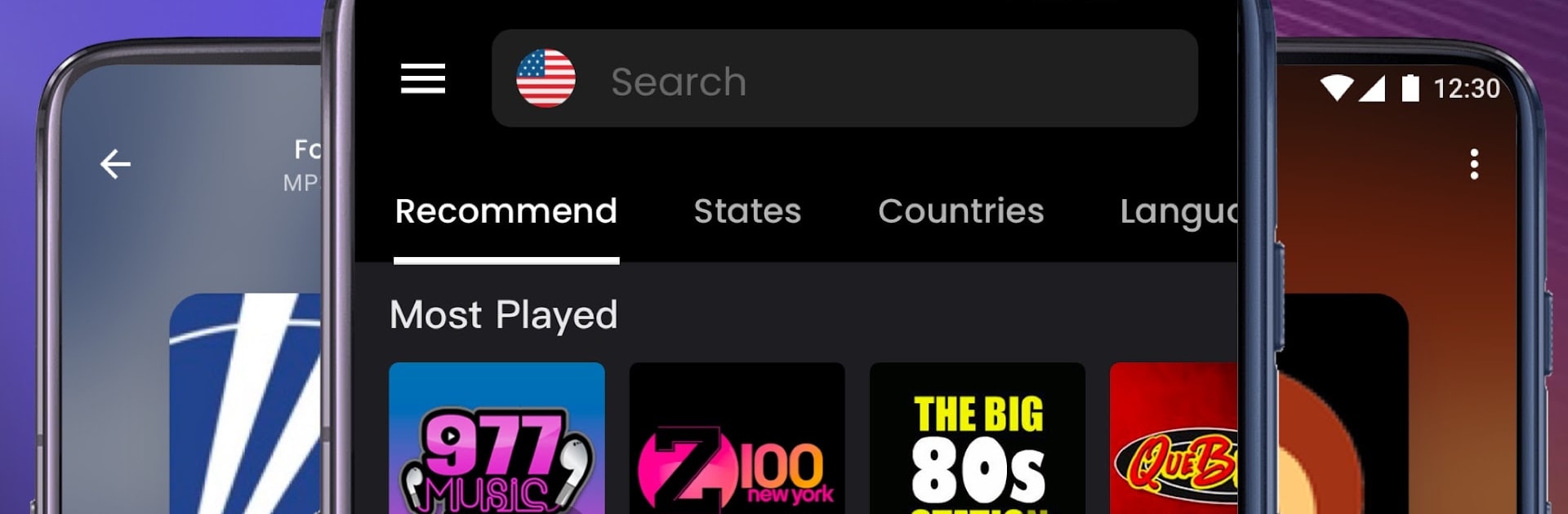

My Radio: วิทยุออนไลน์, วิทยุ
เล่นบน PC ผ่าน BlueStacks - Android Gaming Platform ที่ได้รับความไว้วางใจจากเกมเมอร์ 500 ล้านคนทั่วโลก
Page Modified on: 14 ม.ค. 2568
Run My Radio, FM Radio Stations on PC or Mac
What’s better than using My Radio, FM Radio Stations by Gulooloo Tech Co., Ltd.? Well, try it on a big screen, on your PC or Mac, with BlueStacks to see the difference.
About the App
Discover a world of sound with “My Radio, FM Radio Stations” by Gulooloo Tech Co., Ltd. This Music & Audio app delivers over 50,000 online AM and FM radio stations, putting the vastness of global radio at your fingertips. Whether it’s local news, vibrant music, or sports commentary, get ready for a seamless listening experience across genres, designed to suit every taste.
App Features
50000+ Global Stations
– Tune into thousands of AM, FM, and internet radio stations from around the world, including USA, UK, Brazil, Japan, and more.
Explore and Discover
– Find your go-to stations in seconds by name, state, or country. The homepage highlights your most played channels for quick access.
Favorites Management
– Save and organize preferred stations. Enjoy live FM at your convenience.
Car Mode and Android Auto
– Easily access local FM stations while on the road.
Wake Up and Sleep
– Set alarms and sleep timers with your favorite stations, ensuring a restful sleep and energetic mornings.
Dark Mode and Shortcuts
– Reduce screen glare and customize your app with one-click radio shortcuts.
Enjoy “My Radio, FM Radio Stations” seamlessly with the help of BlueStacks.
Big screen. Bigger performance. Use BlueStacks on your PC or Mac to run your favorite apps.
เล่น My Radio: วิทยุออนไลน์, วิทยุ บน PC ได้ง่ายกว่า
-
ดาวน์โหลดและติดตั้ง BlueStacks บน PC ของคุณ
-
ลงชื่อเข้าใช้แอคเคาท์ Google เพื่อเข้าสู่ Play Store หรือทำในภายหลัง
-
ค้นหา My Radio: วิทยุออนไลน์, วิทยุ ในช่องค้นหาด้านขวาบนของโปรแกรม
-
คลิกเพื่อติดตั้ง My Radio: วิทยุออนไลน์, วิทยุ จากผลการค้นหา
-
ลงชื่อเข้าใช้บัญชี Google Account (หากยังไม่ได้ทำในขั้นที่ 2) เพื่อติดตั้ง My Radio: วิทยุออนไลน์, วิทยุ
-
คลิกที่ไอคอน My Radio: วิทยุออนไลน์, วิทยุ ในหน้าจอเพื่อเริ่มเล่น



