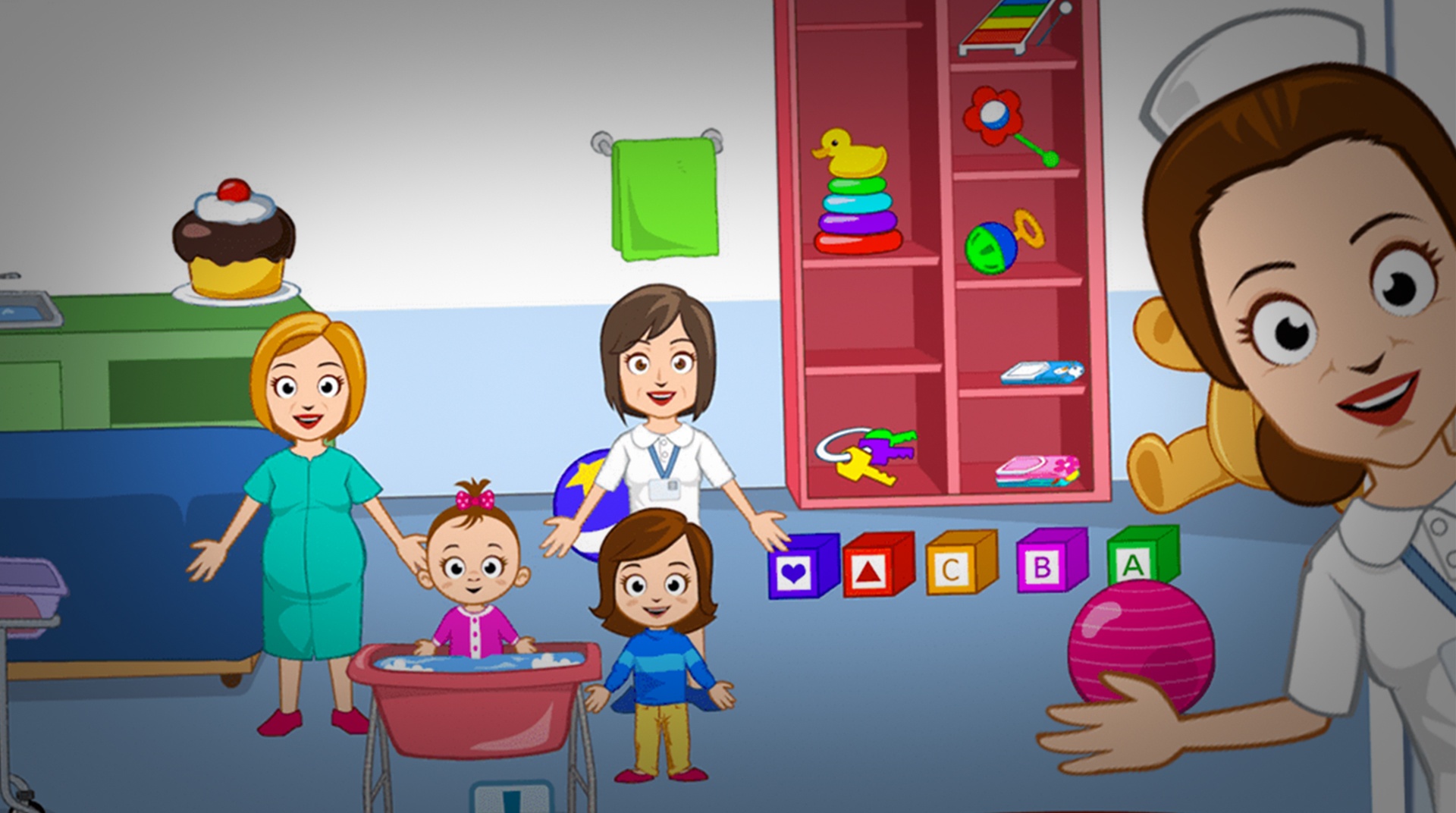

My Town : Hospital
Jouez sur PC avec BlueStacks - la plate-forme de jeu Android, approuvée par + 500M de joueurs.
Page Modifiée le: 4 oct. 2023
Play My Town: Hospital on PC or Mac
When the subject is hospital, things are usually complicated. Situations of life or death, accidents, fights and many other concerns to think and act about. When we are talking about a BUSY hospital, well, tings get even worse. Especially in your beloved My Town. Play My Town: Hospital on PC and Mac with BlueStacks and go through 7 different rooms helping children who has fallen off a bike and broke and arm, making ultrasound for mom and many other tasks only a doctor who works at a hospital. Find yourself in the middle of catastrophic situations. Play with brand new characters, including a surgeon, a family doctor, a nurse, a pregnant mom, dad, the siblings and the newborn baby, and make sure that all of them have their demands answered in no time at all. Take a peek at mom’s new baby, pick up some flowers and balloons and make the most out of your life at a hospital. Download My Town: Hospital on PC and Mac with BlueStacks and see how it goes!
Jouez à My Town : Hospital sur PC. C'est facile de commencer.
-
Téléchargez et installez BlueStacks sur votre PC
-
Connectez-vous à Google pour accéder au Play Store ou faites-le plus tard
-
Recherchez My Town : Hospital dans la barre de recherche dans le coin supérieur droit
-
Cliquez pour installer My Town : Hospital à partir des résultats de la recherche
-
Connectez-vous à Google (si vous avez ignoré l'étape 2) pour installer My Town : Hospital
-
Cliquez sur l'icône My Town : Hospital sur l'écran d'accueil pour commencer à jouer




