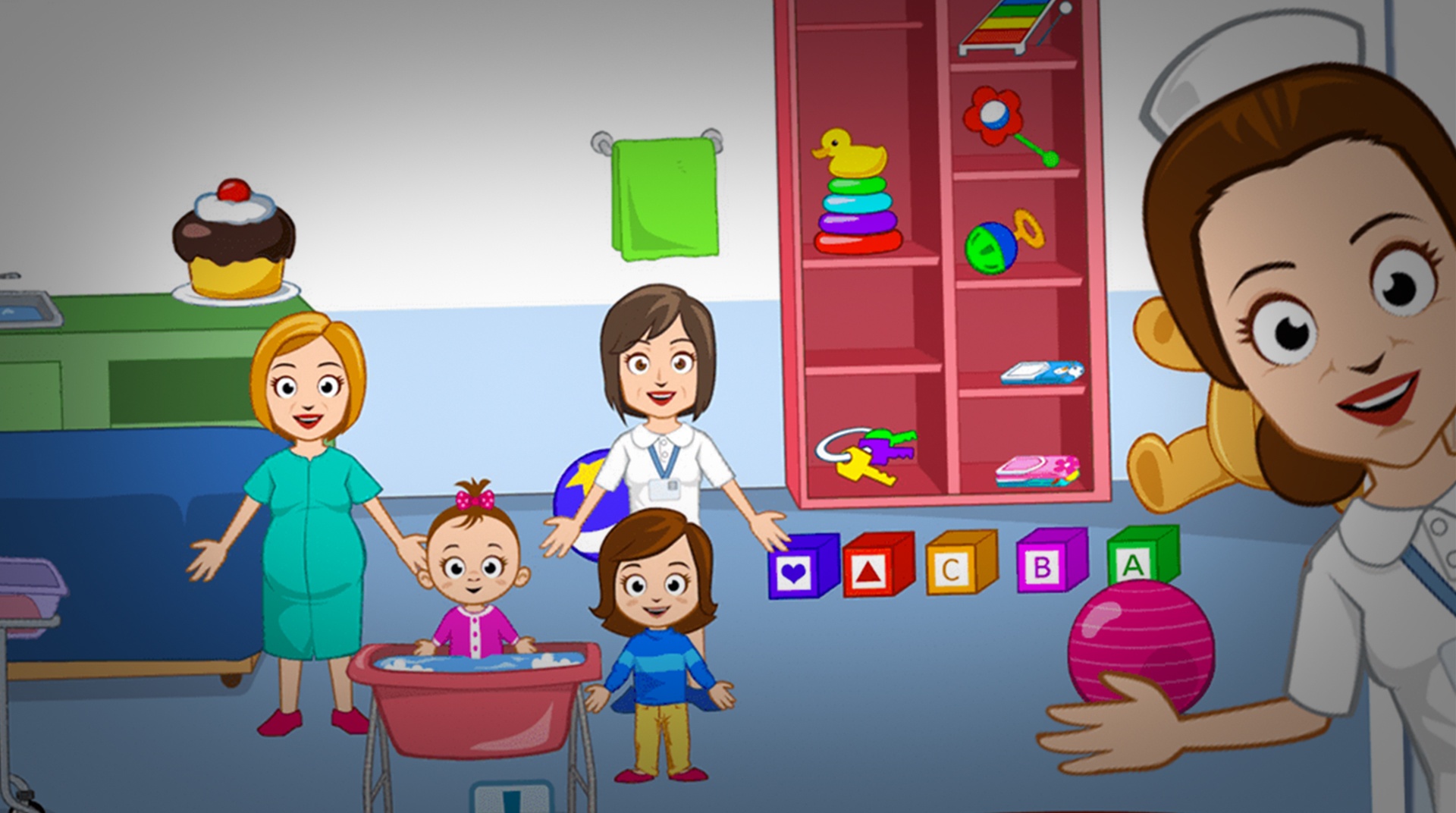

My Town : Hospital ホスピタル
BlueStacksを使ってPCでプレイ - 5憶以上のユーザーが愛用している高機能Androidゲーミングプラットフォーム
Play My Town: Hospital on PC or Mac
When the subject is hospital, things are usually complicated. Situations of life or death, accidents, fights and many other concerns to think and act about. When we are talking about a BUSY hospital, well, tings get even worse. Especially in your beloved My Town. Play My Town: Hospital on PC and Mac with BlueStacks and go through 7 different rooms helping children who has fallen off a bike and broke and arm, making ultrasound for mom and many other tasks only a doctor who works at a hospital. Find yourself in the middle of catastrophic situations. Play with brand new characters, including a surgeon, a family doctor, a nurse, a pregnant mom, dad, the siblings and the newborn baby, and make sure that all of them have their demands answered in no time at all. Take a peek at mom’s new baby, pick up some flowers and balloons and make the most out of your life at a hospital. Download My Town: Hospital on PC and Mac with BlueStacks and see how it goes!
My Town : Hospital ホスピタルをPCでプレイ
-
BlueStacksをダウンロードしてPCにインストールします。
-
GoogleにサインインしてGoogle Play ストアにアクセスします。(こちらの操作は後で行っても問題ありません)
-
右上の検索バーにMy Town : Hospital ホスピタルを入力して検索します。
-
クリックして検索結果からMy Town : Hospital ホスピタルをインストールします。
-
Googleサインインを完了してMy Town : Hospital ホスピタルをインストールします。※手順2を飛ばしていた場合
-
ホーム画面にてMy Town : Hospital ホスピタルのアイコンをクリックしてアプリを起動します。




