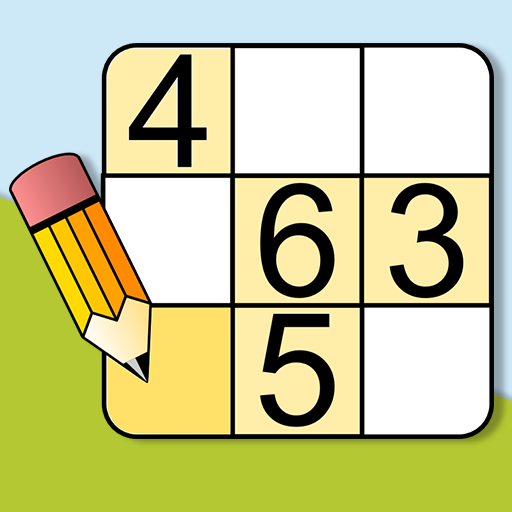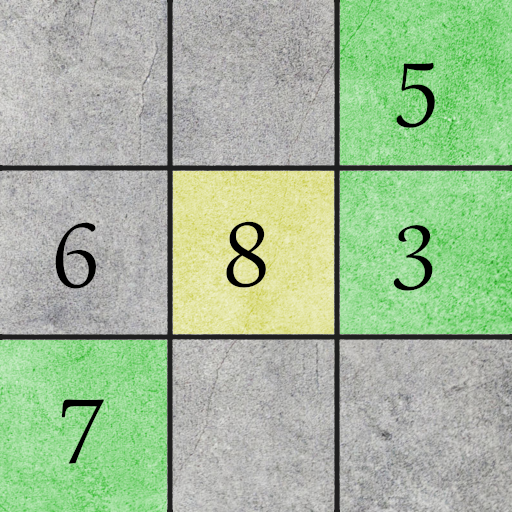
Sudoku Classic
Jouez sur PC avec BlueStacks - la plate-forme de jeu Android, approuvée par + 500M de joueurs.
Page Modifiée le: 27 décembre 2019
Play Sudoku Classic on PC
Select one of 6 difficulty levels and play millions of unique sudoku games. If it's not enough for you, this application allows you to create your own sudoku puzzle and solve it.
You can customize the game's appearance by changing font and graphic theme. You can also control the way application supports you during the game. It will help you find the same digits and highlight duplicates. If you wish you can turn it off and solve sudoku on your own.
Sudoku is one of the most popular puzzle games in the world. Try it yourself!
Features:
- huge number of unique sudoku puzzles
- 4 graphic themes and 6 fonts
- 6 difficulty levels
- support during game - highlight duplicates, same digits, rows and columns
- hints - little help when you need it
- pencil marks (notes) - manual or automatic
- statistics - monitor your progress and best time
- auto save - continue game at any time
- undo and redo
- two input modes - digit first or cell first
- optimised for phones and tablets
- solver function - it will automaticlaly solve any sudoku diagram for you
- custom games - you can create you own sudoku game or solve one you found in a newspaper
- full english version
Jouez à Sudoku Classic sur PC. C'est facile de commencer.
-
Téléchargez et installez BlueStacks sur votre PC
-
Connectez-vous à Google pour accéder au Play Store ou faites-le plus tard
-
Recherchez Sudoku Classic dans la barre de recherche dans le coin supérieur droit
-
Cliquez pour installer Sudoku Classic à partir des résultats de la recherche
-
Connectez-vous à Google (si vous avez ignoré l'étape 2) pour installer Sudoku Classic
-
Cliquez sur l'icône Sudoku Classic sur l'écran d'accueil pour commencer à jouer