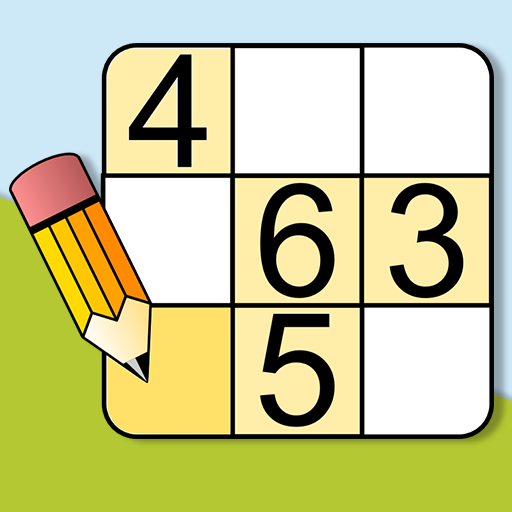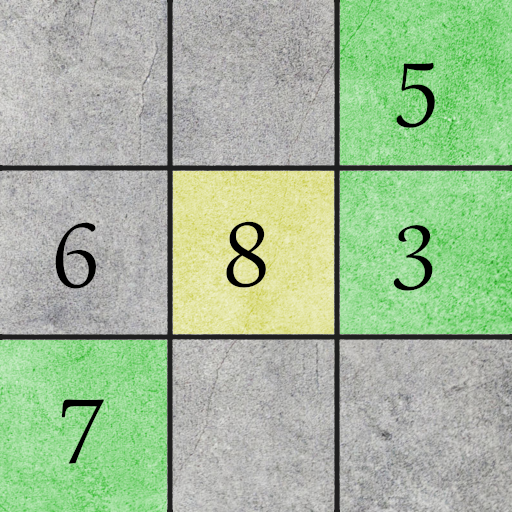
数独经典
Puzzle | appsmz
在電腦上使用BlueStacks –受到5億以上的遊戲玩家所信任的Android遊戲平台。
Play Sudoku Classic on PC
Completely free Sudoku game for Android. Perfect game for beginners and advanced players. It can be relaxing or challenging, choice is yours. Intuitive interface allows you to quickly start new sudoku puzzle and makes the game very comfortable. Addictive entertainment that helps you train your brain.
Select one of 6 difficulty levels and play millions of unique sudoku games. If it's not enough for you, this application allows you to create your own sudoku puzzle and solve it.
You can customize the game's appearance by changing font and graphic theme. You can also control the way application supports you during the game. It will help you find the same digits and highlight duplicates. If you wish you can turn it off and solve sudoku on your own.
Sudoku is one of the most popular puzzle games in the world. Try it yourself!
Features:
- huge number of unique sudoku puzzles
- 4 graphic themes and 6 fonts
- 6 difficulty levels
- support during game - highlight duplicates, same digits, rows and columns
- hints - little help when you need it
- pencil marks (notes) - manual or automatic
- statistics - monitor your progress and best time
- auto save - continue game at any time
- undo and redo
- two input modes - digit first or cell first
- optimised for phones and tablets
- solver function - it will automaticlaly solve any sudoku diagram for you
- custom games - you can create you own sudoku game or solve one you found in a newspaper
- full english version
Select one of 6 difficulty levels and play millions of unique sudoku games. If it's not enough for you, this application allows you to create your own sudoku puzzle and solve it.
You can customize the game's appearance by changing font and graphic theme. You can also control the way application supports you during the game. It will help you find the same digits and highlight duplicates. If you wish you can turn it off and solve sudoku on your own.
Sudoku is one of the most popular puzzle games in the world. Try it yourself!
Features:
- huge number of unique sudoku puzzles
- 4 graphic themes and 6 fonts
- 6 difficulty levels
- support during game - highlight duplicates, same digits, rows and columns
- hints - little help when you need it
- pencil marks (notes) - manual or automatic
- statistics - monitor your progress and best time
- auto save - continue game at any time
- undo and redo
- two input modes - digit first or cell first
- optimised for phones and tablets
- solver function - it will automaticlaly solve any sudoku diagram for you
- custom games - you can create you own sudoku game or solve one you found in a newspaper
- full english version
在電腦上遊玩数独经典 . 輕易上手.
-
在您的電腦上下載並安裝BlueStacks
-
完成Google登入後即可訪問Play商店,或等你需要訪問Play商店十再登入
-
在右上角的搜索欄中尋找 数独经典
-
點擊以從搜索結果中安裝 数独经典
-
完成Google登入(如果您跳過了步驟2),以安裝 数独经典
-
在首頁畫面中點擊 数独经典 圖標來啟動遊戲