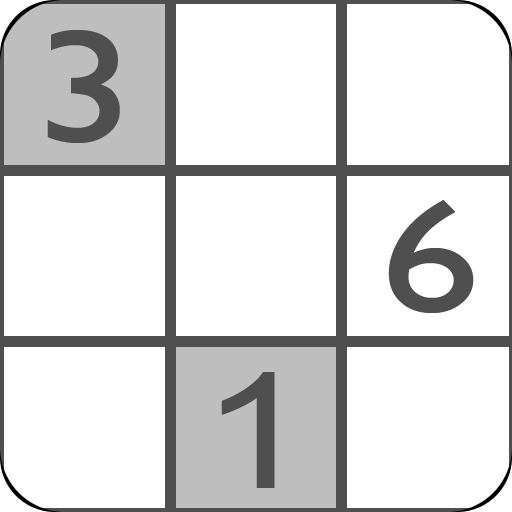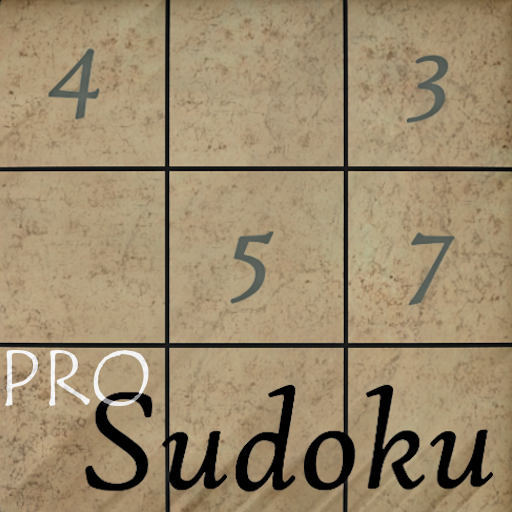
Sudoku PRO
Graj na PC z BlueStacks – Platforma gamingowa Android, która uzyskała zaufanie ponad 500 milionów graczy!
Strona zmodyfikowana w dniu: 18 stycznia 2018
Play Sudoku PRO on PC
Fonts
Chalk theme
Perfect Sudoku game for android. Very addictive puzzle game.
Train your brain and perception. Sudoku is a great fun for people of all ages. The perfect game for a break or when you're waiting for the bus. Lets you develop logical thinking and makes you never get enough
Sudoku is one of the most popular games in the world. Millions of people can't be wrong, try it now!
- Sudoku solver function - quick solves any sudoku puzzle
- Comfortable and easy in use
Just select difficulty level and play sudoku
- Two input modes
* Cell first - more natural, choose cell and enter a number into sudoku diagram
* Number first - much faster, select number and then fill cells
- 6 difficulty levels
You can be beginner or advanced - there's always something for you. The hardest level requires advanced solving techniques
- Undo and Redo
- Autosave
You can resume your game later, if you need a break
- Hints
Need little help with puzzle? No problem
- Statistics
You can check your times and improve them
- Themes
If you don't like default look, you can change it
Contact me, if you want support for your language , or if you've found errors in translation
Zagraj w Sudoku PRO na PC. To takie proste.
-
Pobierz i zainstaluj BlueStacks na PC
-
Zakończ pomyślnie ustawienie Google, aby otrzymać dostęp do sklepu Play, albo zrób to później.
-
Wyszukaj Sudoku PRO w pasku wyszukiwania w prawym górnym rogu.
-
Kliknij, aby zainstalować Sudoku PRO z wyników wyszukiwania
-
Ukończ pomyślnie rejestrację Google (jeśli krok 2 został pominięty) aby zainstalować Sudoku PRO
-
Klinij w ikonę Sudoku PRO na ekranie startowym, aby zacząć grę