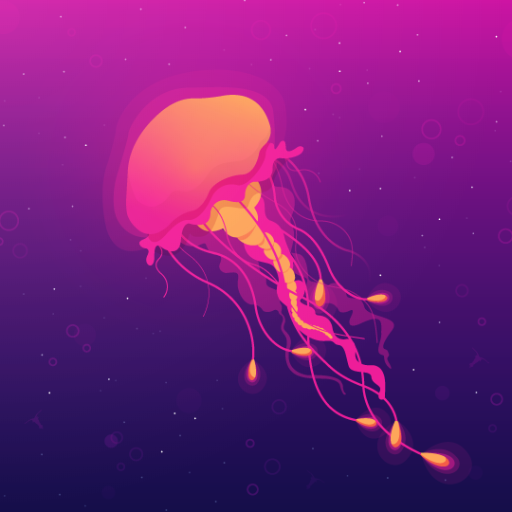stun zooper widgets
Spiele auf dem PC mit BlueStacks - der Android-Gaming-Plattform, der über 500 Millionen Spieler vertrauen.
Seite geändert am: 6. Oktober 2015
Play stun zooper widgets on PC
NOTES:
After getting installed if you get fonts error, just open Stun Zooper Widgets app and press install iconsets option, it will automatically fix the errors you facing with fonts and weather.
Please don't give bad reviews without informing me your problem.
please don't hesitate to mail me if any problem occurs..feel free.
You must have Zooper Widgets Pro installed to use this skin.
If you have problems with widgets not appearing please email me
this pack contains 60 widgets all in different style.
requirements:.
zooper widget http://goo.gl/7cO6t
apex launcher or nova, but mine is apex
Media Utilities (Make sure zooper widget is enabled in Media Utilities Settings Make Cover-Art Available and circle or rectangle in option as per your widget, attempt direct control) http://goo.gl/8y9Ymc
apex or nova settings:.
No margins
no shadows
grid 8*6
my email id:
mur2zadoc@gmail.com
add me on google plus
https://plus.google.com/+MurtazaDoctor/posts
Spiele stun zooper widgets auf dem PC. Der Einstieg ist einfach.
-
Lade BlueStacks herunter und installiere es auf deinem PC
-
Schließe die Google-Anmeldung ab, um auf den Play Store zuzugreifen, oder mache es später
-
Suche in der Suchleiste oben rechts nach stun zooper widgets
-
Klicke hier, um stun zooper widgets aus den Suchergebnissen zu installieren
-
Schließe die Google-Anmeldung ab (wenn du Schritt 2 übersprungen hast), um stun zooper widgets zu installieren.
-
Klicke auf dem Startbildschirm auf das stun zooper widgets Symbol, um mit dem Spielen zu beginnen