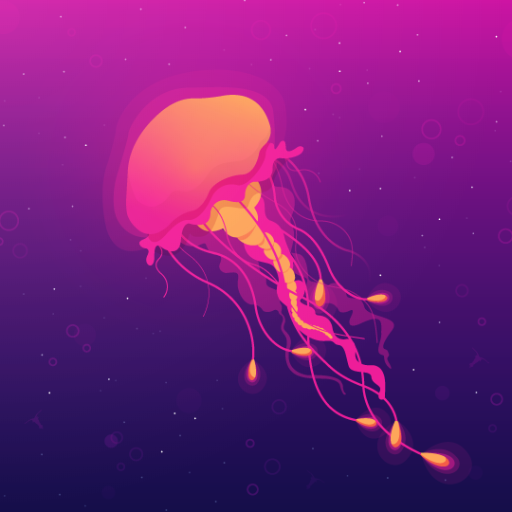stun zooper widgets
Gioca su PC con BlueStacks: la piattaforma di gioco Android, considerata affidabile da oltre 500 milioni di giocatori.
Pagina modificata il: 6 ottobre 2015
Play stun zooper widgets on PC
NOTES:
After getting installed if you get fonts error, just open Stun Zooper Widgets app and press install iconsets option, it will automatically fix the errors you facing with fonts and weather.
Please don't give bad reviews without informing me your problem.
please don't hesitate to mail me if any problem occurs..feel free.
You must have Zooper Widgets Pro installed to use this skin.
If you have problems with widgets not appearing please email me
this pack contains 60 widgets all in different style.
requirements:.
zooper widget http://goo.gl/7cO6t
apex launcher or nova, but mine is apex
Media Utilities (Make sure zooper widget is enabled in Media Utilities Settings Make Cover-Art Available and circle or rectangle in option as per your widget, attempt direct control) http://goo.gl/8y9Ymc
apex or nova settings:.
No margins
no shadows
grid 8*6
my email id:
mur2zadoc@gmail.com
add me on google plus
https://plus.google.com/+MurtazaDoctor/posts
Gioca stun zooper widgets su PC. È facile iniziare.
-
Scarica e installa BlueStacks sul tuo PC
-
Completa l'accesso a Google per accedere al Play Store o eseguilo in un secondo momento
-
Cerca stun zooper widgets nella barra di ricerca nell'angolo in alto a destra
-
Fai clic per installare stun zooper widgets dai risultati della ricerca
-
Completa l'accesso a Google (se hai saltato il passaggio 2) per installare stun zooper widgets
-
Fai clic sull'icona stun zooper widgets nella schermata principale per iniziare a giocare