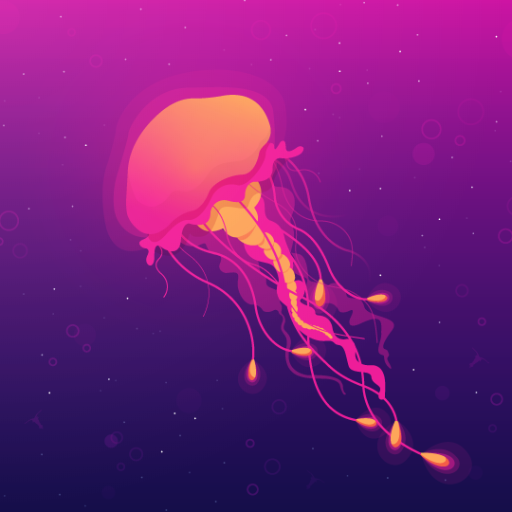このページには広告が含まれます

stun zooper widgets
カスタマイズ | mz design
BlueStacksを使ってPCでプレイ - 5憶以上のユーザーが愛用している高機能Androidゲーミングプラットフォーム
Play stun zooper widgets on PC
big big big thanks to sasi kanth for his help with the dashboard.
NOTES:
After getting installed if you get fonts error, just open Stun Zooper Widgets app and press install iconsets option, it will automatically fix the errors you facing with fonts and weather.
Please don't give bad reviews without informing me your problem.
please don't hesitate to mail me if any problem occurs..feel free.
You must have Zooper Widgets Pro installed to use this skin.
If you have problems with widgets not appearing please email me
this pack contains 60 widgets all in different style.
requirements:.
zooper widget http://goo.gl/7cO6t
apex launcher or nova, but mine is apex
Media Utilities (Make sure zooper widget is enabled in Media Utilities Settings Make Cover-Art Available and circle or rectangle in option as per your widget, attempt direct control) http://goo.gl/8y9Ymc
apex or nova settings:.
No margins
no shadows
grid 8*6
my email id:
mur2zadoc@gmail.com
add me on google plus
https://plus.google.com/+MurtazaDoctor/posts
NOTES:
After getting installed if you get fonts error, just open Stun Zooper Widgets app and press install iconsets option, it will automatically fix the errors you facing with fonts and weather.
Please don't give bad reviews without informing me your problem.
please don't hesitate to mail me if any problem occurs..feel free.
You must have Zooper Widgets Pro installed to use this skin.
If you have problems with widgets not appearing please email me
this pack contains 60 widgets all in different style.
requirements:.
zooper widget http://goo.gl/7cO6t
apex launcher or nova, but mine is apex
Media Utilities (Make sure zooper widget is enabled in Media Utilities Settings Make Cover-Art Available and circle or rectangle in option as per your widget, attempt direct control) http://goo.gl/8y9Ymc
apex or nova settings:.
No margins
no shadows
grid 8*6
my email id:
mur2zadoc@gmail.com
add me on google plus
https://plus.google.com/+MurtazaDoctor/posts
stun zooper widgetsをPCでプレイ
-
BlueStacksをダウンロードしてPCにインストールします。
-
GoogleにサインインしてGoogle Play ストアにアクセスします。(こちらの操作は後で行っても問題ありません)
-
右上の検索バーにstun zooper widgetsを入力して検索します。
-
クリックして検索結果からstun zooper widgetsをインストールします。
-
Googleサインインを完了してstun zooper widgetsをインストールします。※手順2を飛ばしていた場合
-
ホーム画面にてstun zooper widgetsのアイコンをクリックしてアプリを起動します。