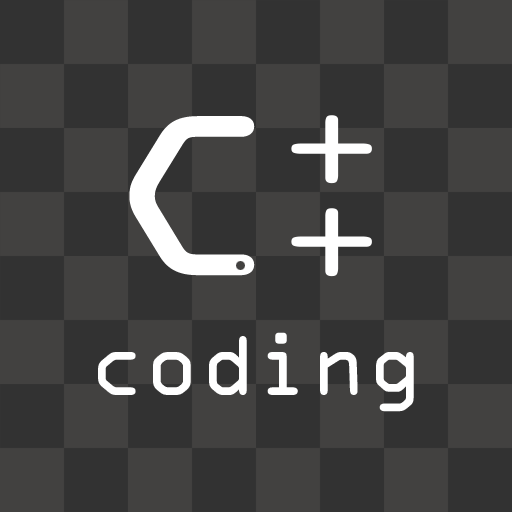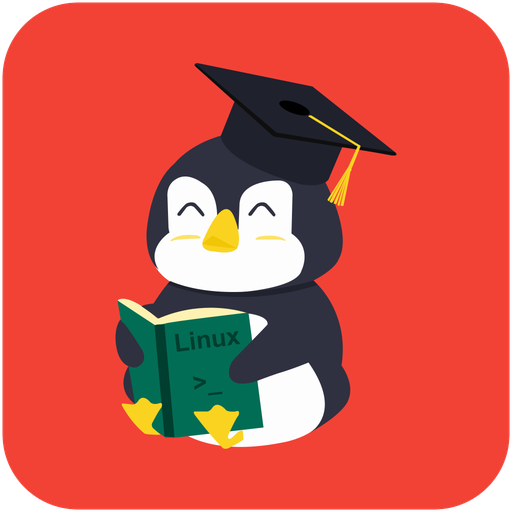ArduinoDroid - Arduino/ESP8266
Spiele auf dem PC mit BlueStacks - der Android-Gaming-Plattform, der über 500 Millionen Spieler vertrauen.
Seite geändert am: 18.03.2021
Run ArduinoDroid - Arduino/ESP8266 on PC or Mac
ArduinoDroid – Arduino/ESP8266 is a Tools app developed by Anton Smirnov. BlueStacks app player is the best platform (emulator) to run this Android app on your PC or Mac for an immersive user experience!
Run ArduinoDroid – Arduino/ESP8266 on PC and enjoy this tools app from the large and gorgeous display on your PC! Whether you’re a beginner or an experienced developer, you can create unique Arduino ESP8266 devices!
The ArduinoDroid – Arduino/ESP8266 PC app offers an easy onboarding experience that lets you quickly start programming and developing your Arduino and ESP8266 devices. In one app, you have an IDE, compiler, and uploader for AVR and ESP8266/ESP32!
Explore the advanced code syntax highlighting and support for themes that make writing and debugging your code easy. Also, get code complete and diagnostics with errors, warnings, and fixes provided in real time.
The file navigator makes it easy to manage and organize your sketches, while the tiny built-in software keyboard makes it easy to type on your device, even when you’re on the move. You can also compile your sketches, even without root access.
ArduinoDroid – Arduino/ESP8266 also works offline and supports Dropbox and Google Drive. With the app’s serial monitor, you can monitor the output from your devices.
Are you ready to build Arduino and ESP8266 amazing projects? Download ArduinoDroid – Arduino/ESP8266 on PC to start on this tools app!
Spiele ArduinoDroid - Arduino/ESP8266 auf dem PC. Der Einstieg ist einfach.
-
Lade BlueStacks herunter und installiere es auf deinem PC
-
Schließe die Google-Anmeldung ab, um auf den Play Store zuzugreifen, oder mache es später
-
Suche in der Suchleiste oben rechts nach ArduinoDroid - Arduino/ESP8266
-
Klicke hier, um ArduinoDroid - Arduino/ESP8266 aus den Suchergebnissen zu installieren
-
Schließe die Google-Anmeldung ab (wenn du Schritt 2 übersprungen hast), um ArduinoDroid - Arduino/ESP8266 zu installieren.
-
Klicke auf dem Startbildschirm auf das ArduinoDroid - Arduino/ESP8266 Symbol, um mit dem Spielen zu beginnen