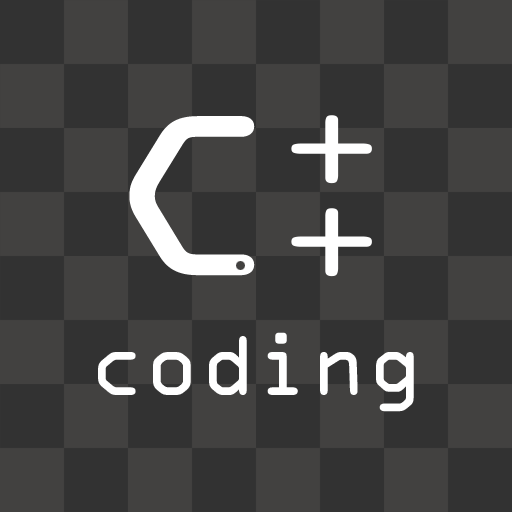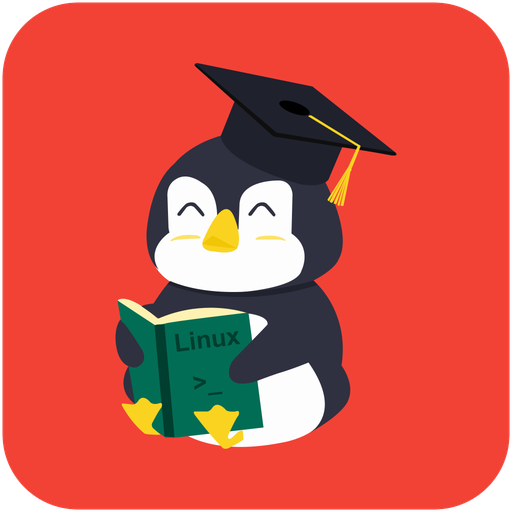ArduinoDroid - Arduino/ESP8266
在電腦上使用BlueStacks –受到5億以上的遊戲玩家所信任的Android遊戲平台。
Run ArduinoDroid - Arduino/ESP8266 on PC or Mac
ArduinoDroid – Arduino/ESP8266 is a Tools app developed by Anton Smirnov. BlueStacks app player is the best platform (emulator) to run this Android app on your PC or Mac for an immersive user experience!
Run ArduinoDroid – Arduino/ESP8266 on PC and enjoy this tools app from the large and gorgeous display on your PC! Whether you’re a beginner or an experienced developer, you can create unique Arduino ESP8266 devices!
The ArduinoDroid – Arduino/ESP8266 PC app offers an easy onboarding experience that lets you quickly start programming and developing your Arduino and ESP8266 devices. In one app, you have an IDE, compiler, and uploader for AVR and ESP8266/ESP32!
Explore the advanced code syntax highlighting and support for themes that make writing and debugging your code easy. Also, get code complete and diagnostics with errors, warnings, and fixes provided in real time.
The file navigator makes it easy to manage and organize your sketches, while the tiny built-in software keyboard makes it easy to type on your device, even when you’re on the move. You can also compile your sketches, even without root access.
ArduinoDroid – Arduino/ESP8266 also works offline and supports Dropbox and Google Drive. With the app’s serial monitor, you can monitor the output from your devices.
Are you ready to build Arduino and ESP8266 amazing projects? Download ArduinoDroid – Arduino/ESP8266 on PC to start on this tools app!
在電腦上遊玩ArduinoDroid - Arduino/ESP8266 . 輕易上手.
-
在您的電腦上下載並安裝BlueStacks
-
完成Google登入後即可訪問Play商店,或等你需要訪問Play商店十再登入
-
在右上角的搜索欄中尋找 ArduinoDroid - Arduino/ESP8266
-
點擊以從搜索結果中安裝 ArduinoDroid - Arduino/ESP8266
-
完成Google登入(如果您跳過了步驟2),以安裝 ArduinoDroid - Arduino/ESP8266
-
在首頁畫面中點擊 ArduinoDroid - Arduino/ESP8266 圖標來啟動遊戲