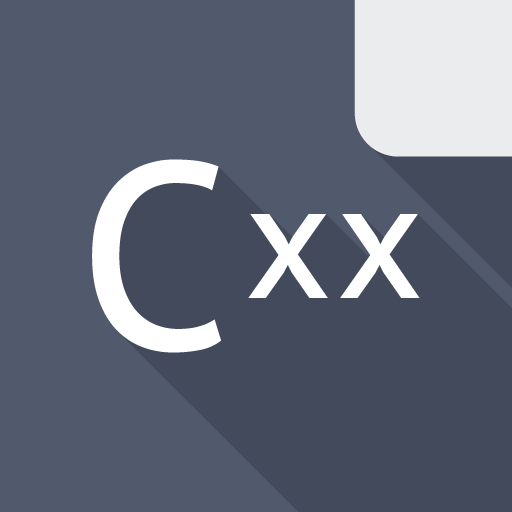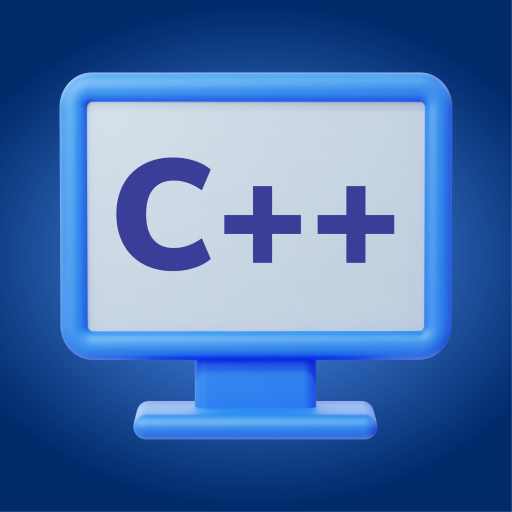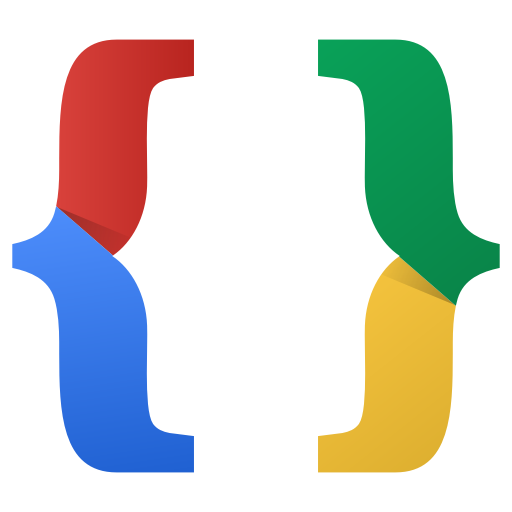
CppDroid - C/C++ IDE
العب على الكمبيوتر الشخصي مع BlueStacks - نظام أندرويد للألعاب ، موثوق به من قبل أكثر من 500 مليون لاعب.
تم تعديل الصفحة في: 19 سبتمبر 2018
Play CppDroid - C/C++ IDE on PC
Features:
* code complete *
* real-time diagnostics (warnings and errors) and fixes *
* file and tutorial navigator (variables, methods, etc)
* static analysis *
* smart syntax highlighting
* portrait/landscape UI
* auto indentation and auto pairing (configurable)
* configurable code syntax highlighting (themes) *
* compile C/C++ code (no root required)
* works offline (built-in compiler, no internet connection required)
* great C/C++ code examples included *
* detailed C++ tutorial and learn guide included *
* add-ons manager and auto updates
* Dropbox support *
* Google Drive support *
On first launch CppDroid extracts SDK (about 150Mb) and downloads and extracts examples and tutorials, so about 215 Mb of internal storage space is required. It can't be moved to sd card because of android security.
Start learning C and C++ by examples (menu / Project / Examples) or tutorials (menu / Project / Tutorials).
App blog:
http://www.cppdroid.info
Advanced paid features (marked with *) review:
http://www.cppdroid.info/p/advanced-features.html
See also ArduinoDroid app:
http://www.arduinodroid.info
العب CppDroid - C/C++ IDE على جهاز الكمبيوتر. من السهل البدء.
-
قم بتنزيل BlueStacks وتثبيته على جهاز الكمبيوتر الخاص بك
-
أكمل تسجيل الدخول إلى Google للوصول إلى متجر Play ، أو قم بذلك لاحقًا
-
ابحث عن CppDroid - C/C++ IDE في شريط البحث أعلى الزاوية اليمنى
-
انقر لتثبيت CppDroid - C/C++ IDE من نتائج البحث
-
أكمل تسجيل الدخول إلى Google (إذا تخطيت الخطوة 2) لتثبيت CppDroid - C/C++ IDE
-
انقر على أيقونة CppDroid - C/C++ IDE على الشاشة الرئيسية لبدء اللعب


![Mobile C [ C/C++ Compiler ]](https://cdn-icon.bluestacks.com/lh3/S_p1mShBhGfTnzF90Oo4ULtld1Qn4xXdX3AiM8pHqLk7LvtWSaezkeVU8qsQL0cu0MPe)