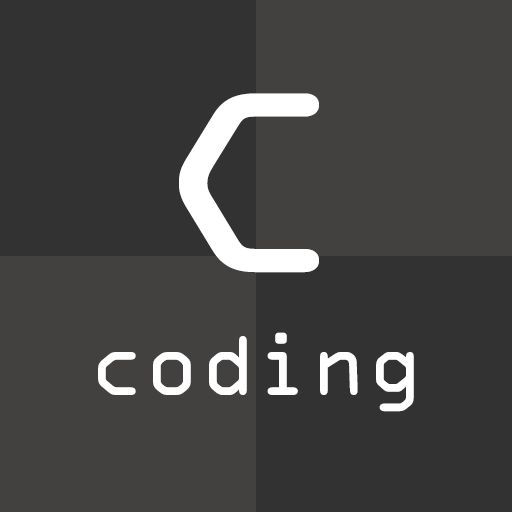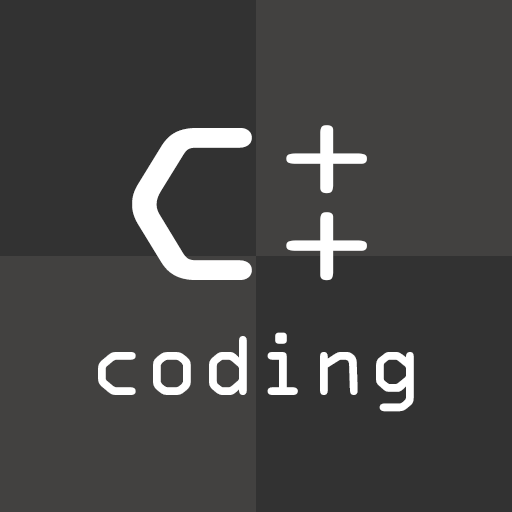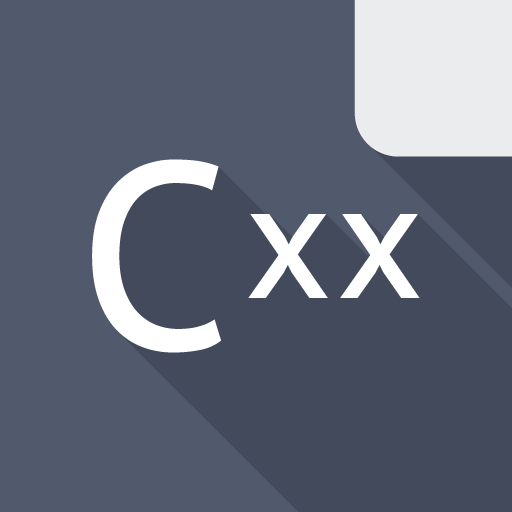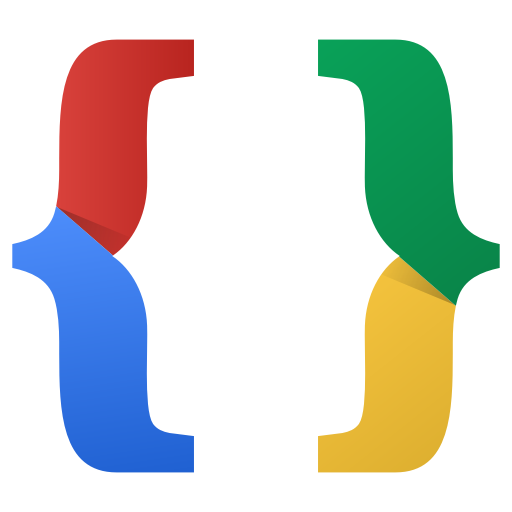
CppDroid - C/C++ IDE
Chơi trên PC với BlueStacks - Nền tảng chơi game Android, được hơn 500 triệu game thủ tin tưởng.
Trang đã được sửa đổi vào: 19 tháng 9, 2018
Play CppDroid - C/C++ IDE on PC
Features:
* code complete *
* real-time diagnostics (warnings and errors) and fixes *
* file and tutorial navigator (variables, methods, etc)
* static analysis *
* smart syntax highlighting
* portrait/landscape UI
* auto indentation and auto pairing (configurable)
* configurable code syntax highlighting (themes) *
* compile C/C++ code (no root required)
* works offline (built-in compiler, no internet connection required)
* great C/C++ code examples included *
* detailed C++ tutorial and learn guide included *
* add-ons manager and auto updates
* Dropbox support *
* Google Drive support *
On first launch CppDroid extracts SDK (about 150Mb) and downloads and extracts examples and tutorials, so about 215 Mb of internal storage space is required. It can't be moved to sd card because of android security.
Start learning C and C++ by examples (menu / Project / Examples) or tutorials (menu / Project / Tutorials).
App blog:
http://www.cppdroid.info
Advanced paid features (marked with *) review:
http://www.cppdroid.info/p/advanced-features.html
See also ArduinoDroid app:
http://www.arduinodroid.info
Chơi CppDroid - C/C++ IDE trên PC. Rất dễ để bắt đầu
-
Tải và cài đặt BlueStacks trên máy của bạn
-
Hoàn tất đăng nhập vào Google để đến PlayStore, hoặc thực hiện sau
-
Tìm CppDroid - C/C++ IDE trên thanh tìm kiếm ở góc phải màn hình
-
Nhấn vào để cài đặt CppDroid - C/C++ IDE trong danh sách kết quả tìm kiếm
-
Hoàn tất đăng nhập Google (nếu bạn chưa làm bước 2) để cài đặt CppDroid - C/C++ IDE
-
Nhấn vào icon CppDroid - C/C++ IDE tại màn hình chính để bắt đầu chơi